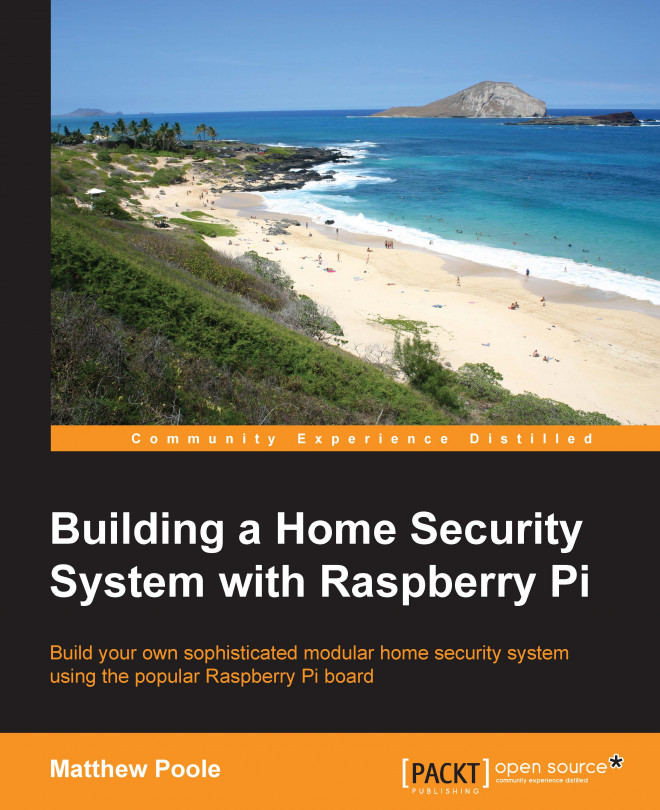Until now, we've been putting together the elements that will allow us to connect sensors to our alarm system to detect intrusions using either switches or passive infra-red motion detectors, which in turn will tell our Raspberry Pi that something has happened in a particular zone. These elements will all come together as a whole system later in this book.
Our system is now going to become a whole lot more sophisticated with the addition of cameras to take pictures and video clips, and e-mail them to us straightaway when it detects something.
We'll also use e-mail to send us alerts on our smart phone when we're out and about when any of the sensors in the system are triggered.
In this chapter we will cover the following topics:
Setting up the Raspberry Pi camera module and learning how to capture stills and video images
Learning how to overlay captured images with text and time-stamps
Triggering image captures with a motion detector
E-mailing the...