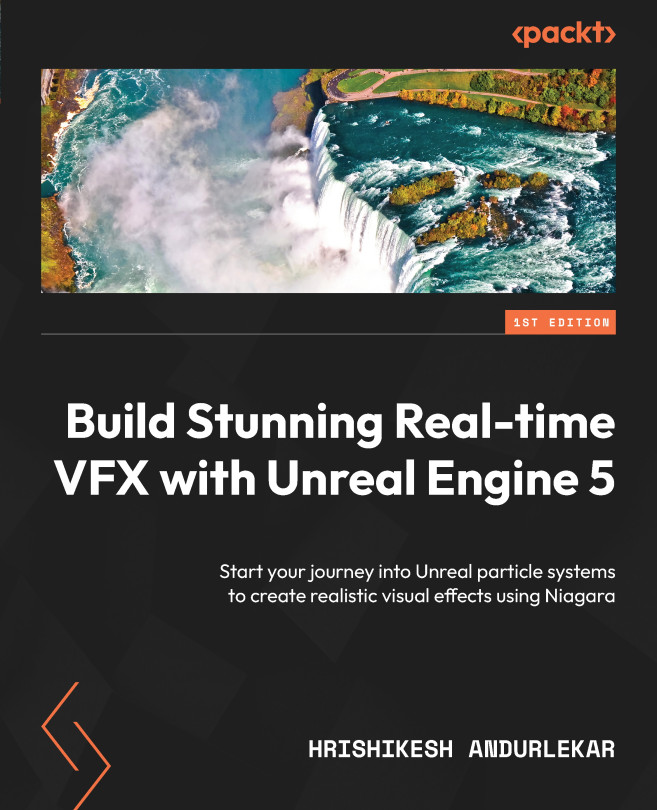Particle systems in Unreal
Particles are a bunch of assets, such as images, meshes, lights, and even fully rigged characters, which are managed by a particle system. The particle system enables us to manage a huge number of these elements and attach logic and behavior to them.
The term particle system was coined in 1982 by William T. Reeves, a researcher at Lucasfilm Ltd. while working on Star Trek II: The Wrath of Khan. He was developing an effect for the film where a planet was terraformed. To show this terraforming, a visual effect called the Genesis Effect was created where a firewall ripples across a whole planet. You can watch it here: https://www.youtube.com/watch?v=52XlyMbxxh8.
The term particle system was coined for the effect shot called the Genesis Effect.
While each particle in a particle system is a discrete entity, it’s the combined effect of all the particles in the particle system together that creates the impression of a bigger entity, such as an exploding fireball or a fireworks effect.
A game will need a particle system to show various effects such as fire, smoke, or steam. Unreal Engine previously featured a tool called Cascade to create particle system effects starting from the UE3/Unreal Development Kit (UDK) days. Cascade was also available in Unreal Engine 4. In UE 4.20, Epic introduced the new Niagara Fx system to replace Cascade as a beta version plugin, which was not enabled by default. In later versions of Unreal Engine, Niagara came enabled by default as an option along with Cascade. The user interface continued to give priority to Cascade as the primary particle effects creation tool to ease the transition to Niagara gradually. This changed in UE5 where the primary method of creating particles is Niagara and Cascade exists only to support legacy projects containing Cascade particle effects.
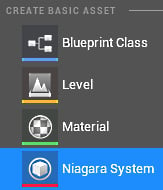
Figure 1.1: Creating a Niagara System using the right-click pop-up menu in the Content Browser
There's also a plugin called Cascade To Niagara converter, which can help you convert the majority of Cascade systems into Niagara Systems. It contains a Blueprint Function Library and some Python scripting to help with the conversion. You can enable the plugin in the Plugins Browser tab in Unreal 5. The Plugins Browser tab can be opened by clicking on Edit > Plugins in the menu bar.

Figure 1.2: The Cascade To Niagara Converter plugin
Enabling this plugin will add a new option to the menu when you right-click on a Cascade particle system asset in the Content Browser.
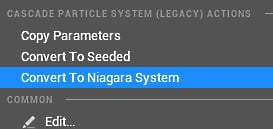
Figure 1.3: Converting a Cascade system into a Niagara System using the Converter plugin
This option will create a new Niagara System in the same folder as the Cascade system with the suffix _Converted added to it. The conversion does not fully support all cases, so expect to find a bunch of errors showing up in the Niagara System when you open it in the Niagara Editor, which will need to be manually fixed. So, while we can use the converter as a starting point to convert Cascade systems into Niagara Systems, additional work is almost invariably needed to complete the conversion.
To sum up, UE5 contains two different particle systems: Niagara, the primary particle system, and Cascade, which is available for compatibility purposes. In the next section, let us get an overview of the Cascade system.