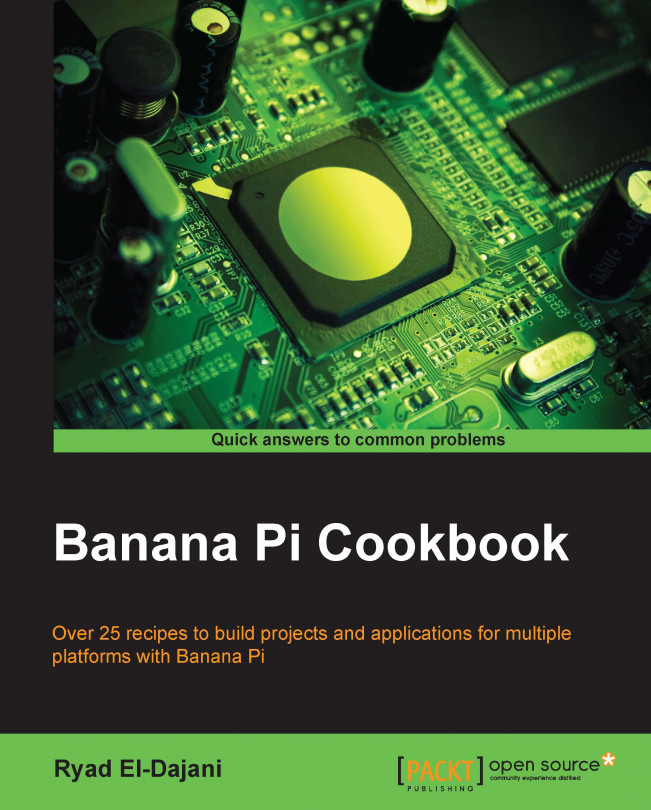In this recipe, we will connect to the Banana Pi using SSH on Linux or other Unix-like operating systems such as Mac OS X or FreeBSD. You probably have installed the required OpenSSH client already.
You will need the following ingredients to connect to your Banana Pi using SSH:
A booted up Linux operating system on your Banana Pi connected to your local network
A PC or Mac running a Unix-like operating system that has the OpenSSH client installed and is also connected to your local area network