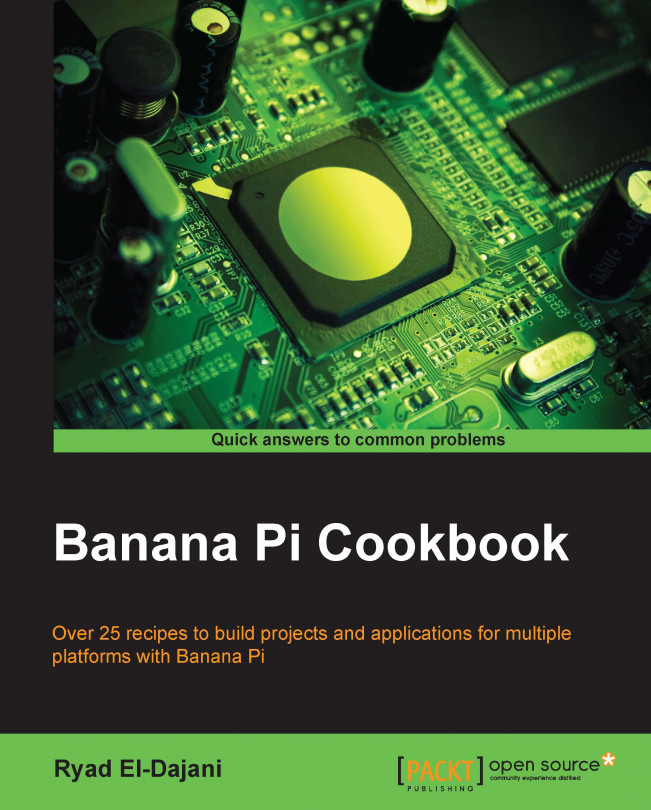Another often-desired use case for Banana Pi is a media center. Kodi—formerly known as XBMC—and is the de facto standard for media centers. Therefore, people want to get Kodi on their devices.
The bad news is that to date, for several reasons, it is not possible to get hardware-accelerated video playback within the default player of Kodi on Banana Pi. It is also meaningless to just install the Kodi package from the Raspbian repository as it is compiled for the Raspberry Pi (just like VLC). Therefore, it does not work on the Banana Pi hardware.
However, we can compile Kodi from source and configure an external player to play 1080p content. Like in the previous recipe, this is also quite a complex and time-consuming task.
In this recipe, we are going to build a Kodi setup with working accelerated video playback by an external video player. To do this, it is necessary that you have configured at least one working hardware-accelerated video player (MPlayer or VLC) from the previous...