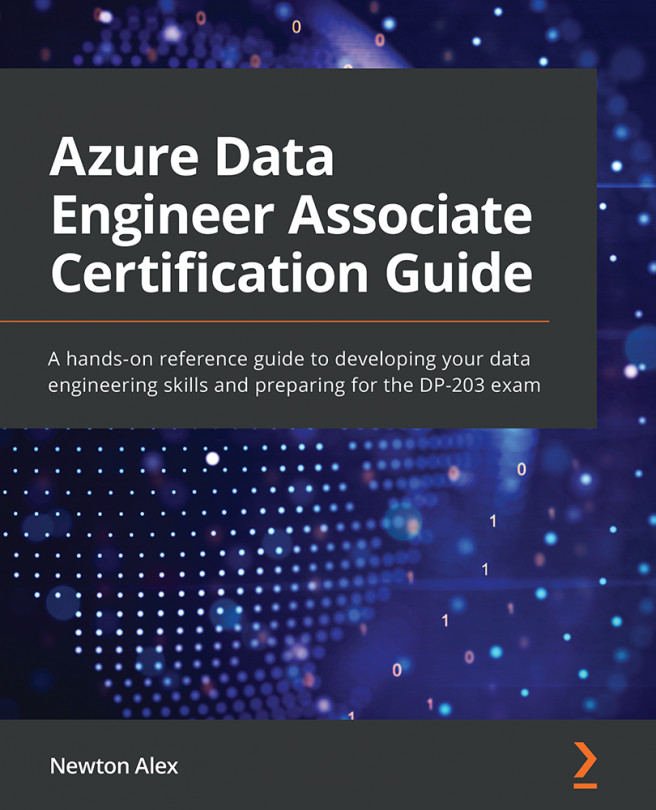Chapter 4: Designing the Serving Layer
In this chapter, we will be learning about the techniques and technologies involved in designing a data serving layer. As we have seen previously in the data lake design, data passes through several zones. It starts from a Landing Zone, from where it gets processed into more useful formats in the Transformation Zone, and finally, the derived data insights land in the Serving Zone (also called the Serving layer). The Serving Zone serves the processed data and insights to the end users. The Landing Zone and Transformation Zone of a data lake focus on aspects such as efficient storage of data, processing huge volumes of data, optimizing queries, and so on. The Serving layer, on the other hand, focuses mainly on how to serve the data in a fast and efficient way to the business intelligence (BI) tools.
Serving layers are usually built using relational data stores (Structured Query Language (SQL)-based stores). This is done for two reasons: relational...