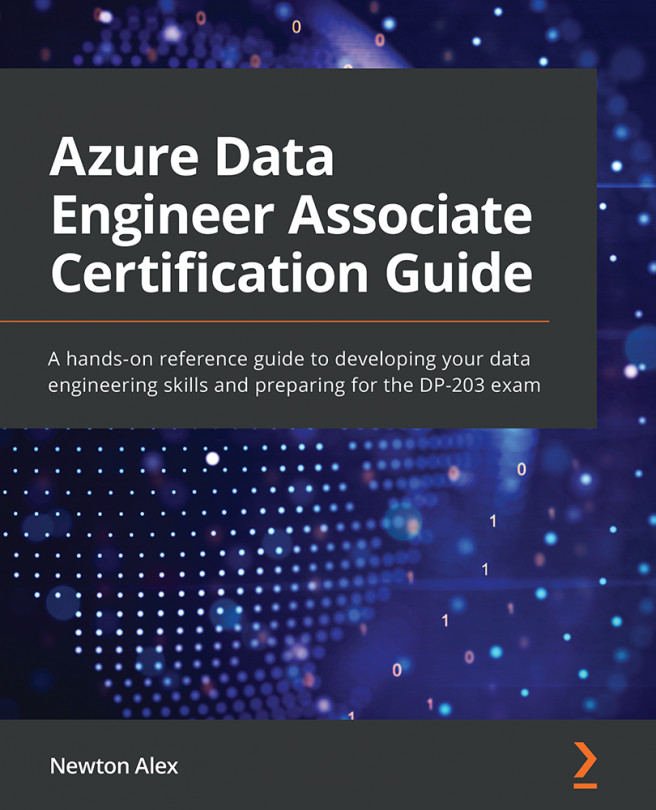Chapter 14: Optimizing and Troubleshooting Data Storage and Data Processing
Welcome to the final chapter in the Monitoring and Optimizing Data Storage and Data Processing section of the syllabus. The only chapter left after this is the revision and sample questions for the certification. Congratulations on reaching this far; you are now just a hop away from acquiring your certification.
In this chapter, we will be focusing on the optimization and troubleshooting techniques for data storage and data processing technologies. We will start with the topics for optimizing Spark and Synapse SQL queries using techniques such as compacting small files, handling UDFs, data skews, shuffles, indexing, cache management, and more. We will also look into techniques for troubleshooting Spark and Synapse pipelines and general guidelines for optimizing any analytical pipeline. Once you complete this chapter, you will have the knowledge to debug performance issues or troubleshoot failures in pipelines...