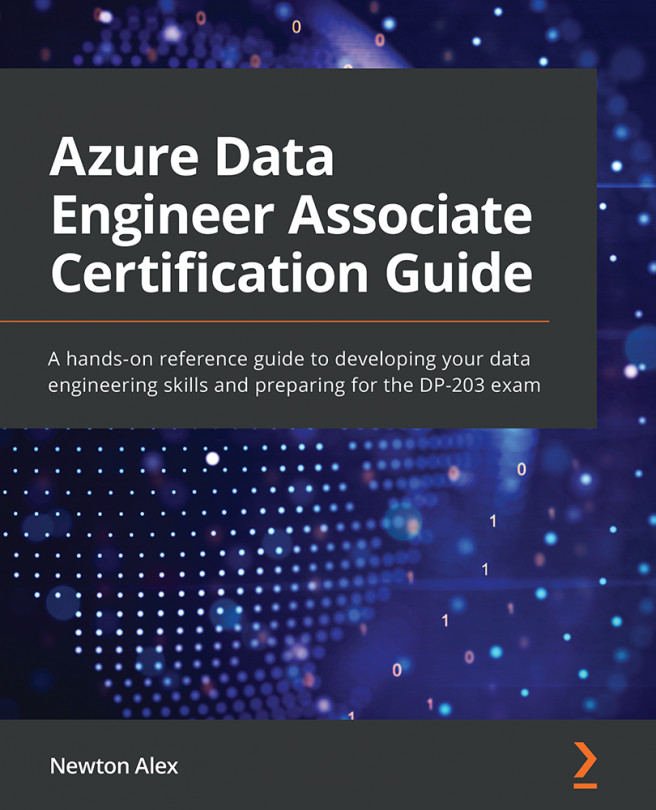Chapter 2: Designing a Data Storage Structure
Welcome to Chapter 2. We will be focusing on Azure data storage technologies in this chapter. Azure provides several storage technologies that can cater to a wide range of cloud and hybrid use cases. Some of the important Azure storage technologies includes: Blobs, Files, Queues, Tables, SQL Database, Cosmos DB, Synapse SQL Warehouse, and Azure Data Lake Storage (ADLS). Azure bundles the four fundamental storage technologies, namely:—Blobs, Files, Queues, and Tables—as Azure Storage. Other advanced services such as Cosmos DB, SQL Database, ADLS, and so on are provided as independent Azure services.
From this chapter onward, we will be following the exact sequence of the DP-203 syllabus.
We will mostly be focusing on the design aspects of storage structures in this chapter. The corresponding implementation details will be covered in the later chapters.
This chapter will cover the following topics:
- Designing...