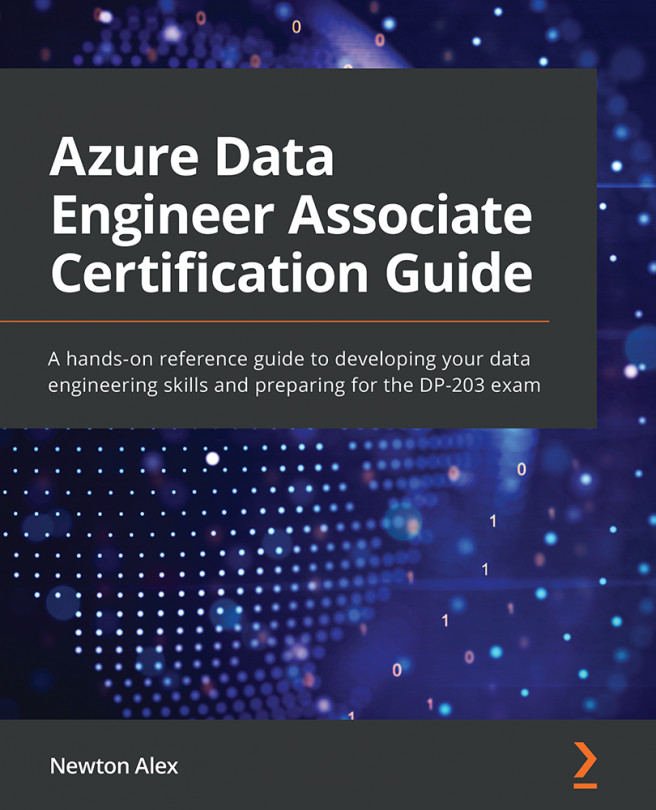Chapter 9: Designing and Developing a Batch Processing Solution
Welcome to the next chapter in the data transformation series. If you have come this far, then you are really serious about the certification. Good job! You have already crossed the halfway mark, with only a few more chapters to go.
In the previous chapter, we learned about a lot of technologies, such as Spark, Azure Data Factory (ADF), and Synapse SQL. We will continue the streak here and learn about a few more batch processing related technologies. We will learn how to build end-to-end batch pipelines, how to use Spark Notebooks in data pipelines, how to use technologies like PolyBase to speed up data copy, and more. We will also learn techniques to handle late-arriving data, scaling clusters, debugging pipeline issues, and handling security and compliance of pipelines. After completing this chapter, you should be able to design and implement ADF-based end-to-end batch pipelines using technologies such as Synapse...