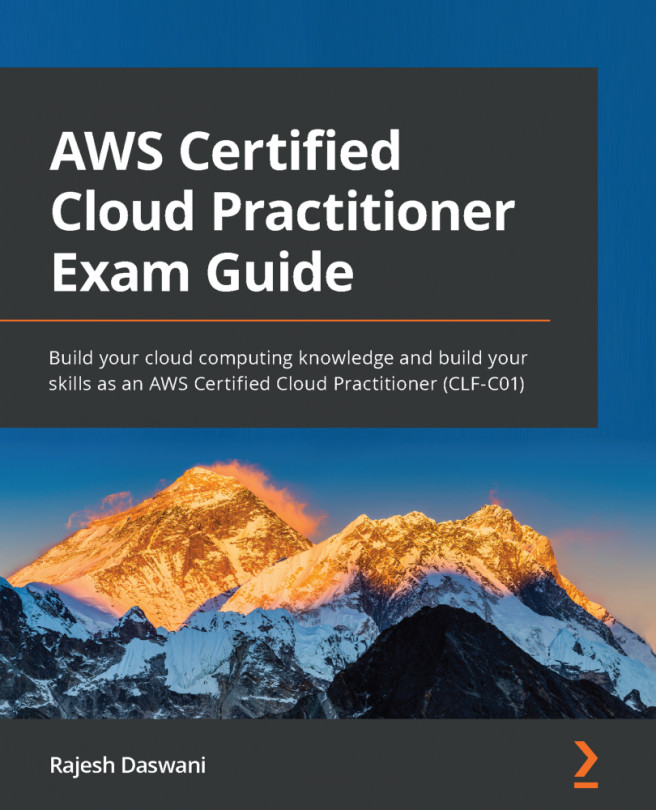Chapter 3: Exploring AWS Accounts, Multi-Account Strategy, and AWS Organizations
To access services on the AWS platform, you need to have an AWS account. AWS offers hundreds of different services, which you, as a customer, can consume to build cloud IT solutions for your business and clients.
AWS offers public cloud services that are accessible to anyone on the internet. An AWS account provides a means of accessing these public AWS services in an isolated boundary separate from other customers. This means that users outside your account cannot access your resources unless, of course, you grant them access. An AWS account thus offers security, access isolation, and billing boundaries for the services that you consume and the resources you deploy. In addition, the cost of consuming any AWS service will be allocated to your AWS account.
In this chapter, we explore the benefits of having multiple AWS accounts and we also discuss how to manage those accounts using a service called...