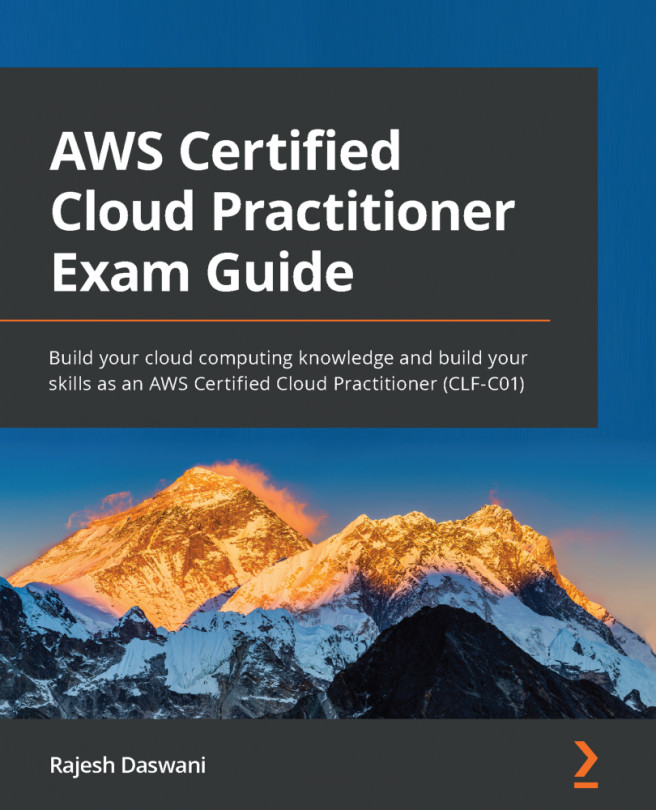Chapter 8: AWS Database Services
Most applications need to store, access, organize, and manipulate data in some way. Normally, the data would reside externally to the actual application in what we call a database for several reasons, including efficiency improvements. Databases are designed to do more than simply store data, however. Depending on the type of database, data can be organized and stored in a structured or semi-structured manner, offer high-speed access to the data, and give you the ability to perform queries and scans against the data. Data can also be combined from different tables within the database to help you create complex analytics and reporting. Typical examples of where you would use a database include storing customer records and their orders for your e-commerce website, storing a product listing catalog, and storing temperature information from your home IoT thermostat devices. AWS offers three primary database solutions and several others for specific application...