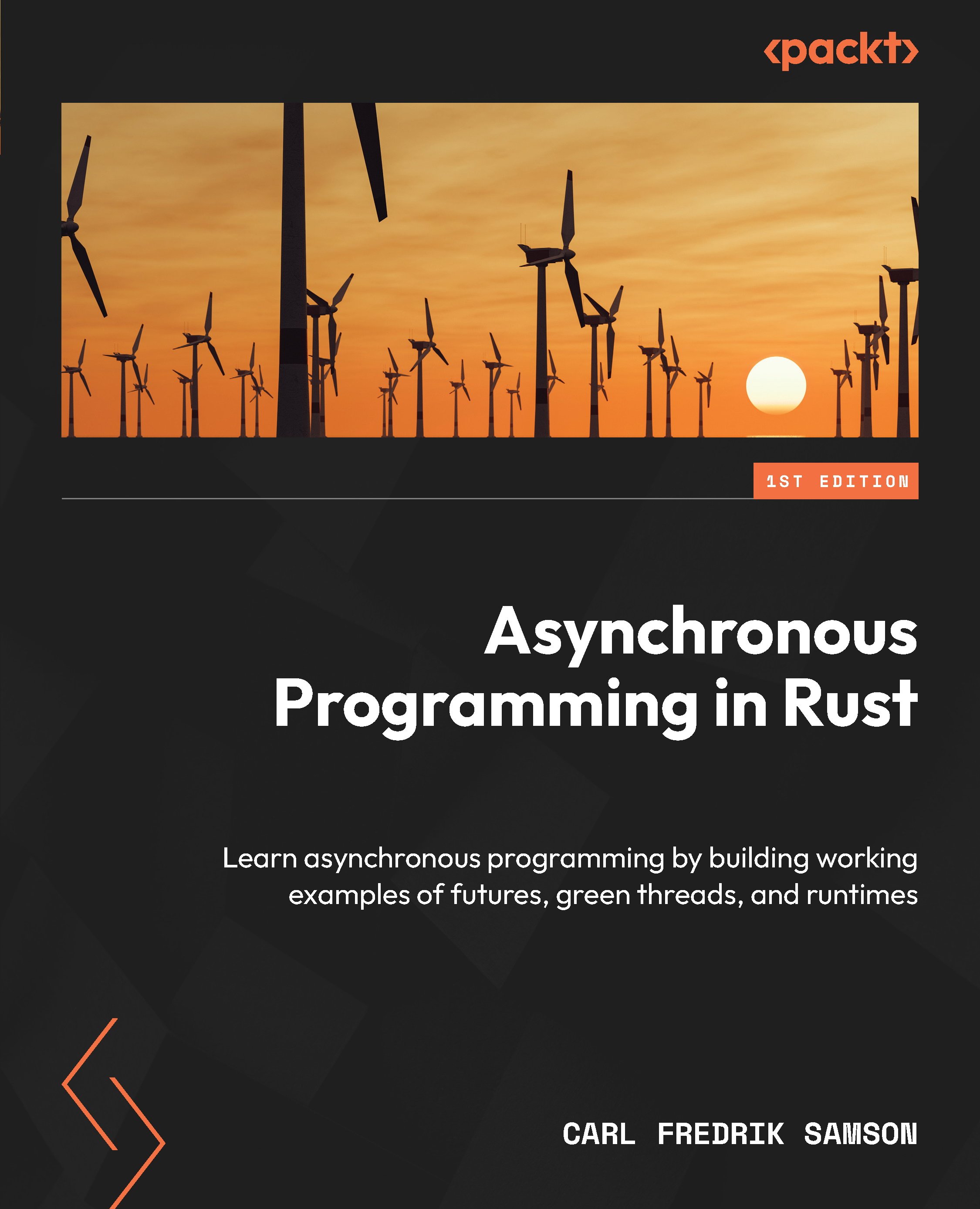Runtimes, Wakers, and the Reactor-Executor Pattern
In the previous chapter, we created our own pausable tasks (coroutines) by writing them as state machines. We created a common API for these tasks by requiring them to implement the Future trait. We also showed how we can create these coroutines using some keywords and programmatically rewrite them so that we don’t have to implement these state machines by hand, and instead write our programs pretty much the same way we normally would.
If we stop for a moment and take a bird’s eye view over what we got so far, it’s conceptually pretty simple: we have an interface for pausable tasks (the Future trait), and we have two keywords (coroutine/wait) to indicate code segments we want rewritten as a state machine that divides our code into segments we can pause between.
However, we have no event loop, and we have no scheduler yet. In this chapter, we’ll expand on our example and add a runtime that allows us...