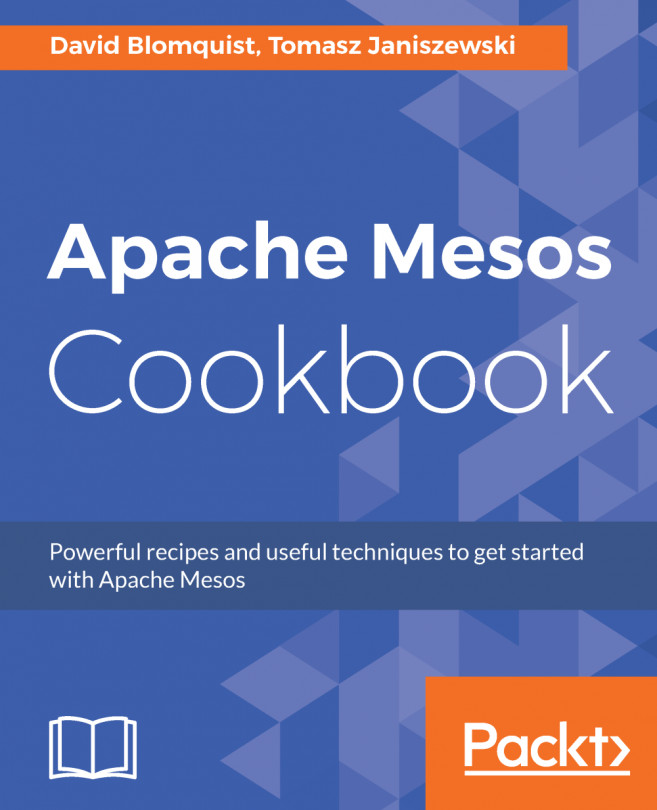We will be using Jenkins 2.32.1. Please be aware that future versions of Jenkins may require different steps if the screen changes. You can skip this recipe if you already have a running Jenkins installation.
- Installing Jenkins is pretty straightforward. First, we need to add the Jenkins repository and it's key to the package sources of our system. After refreshing the packages list, we should be able to install Jenkins:
wget -q -O - https://pkg.jenkins.io/debian/jenkins-ci.org.key | sudo apt-key add - sudo sh -c 'echo deb http://pkg.jenkins.io/debian-stable binary/ > /etc/apt/sources.list.d/jenkins.list' sudo apt-get update sudo apt-get install jenkins
- By default, Jenkins will run on port
8080and it should be running and waiting for configuration. - To change the default port, open
/etc/default/Jenkins, find the following lines, and change the port and restart service:
# port for HTTP connector (default 8080; disable with -1) HTTP_PORT=8080
- At this point, Jenkins...