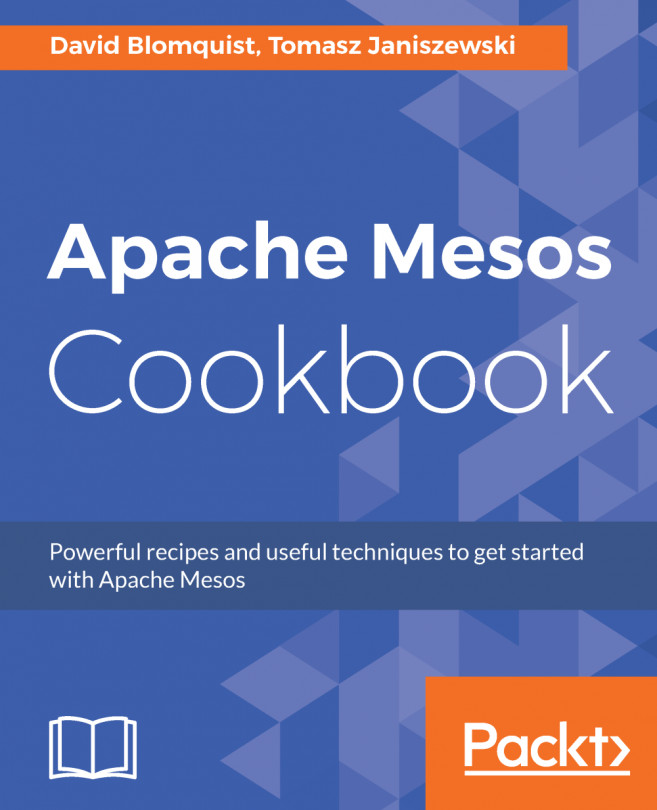In this chapter, you will learn how to install and configure Jenkins to use Mesos resources and run Jenkins jobs. This reduces infrastructure costs, since the same Mesos cluster could be used for Jenkins and other frameworks. Jenkins can scale dynamically, so developers aren't waiting for their builds. A pipeline introduced in Jenkins 2.0 and PaaS solutions such as Marathon allow you to build a whole system, taking care of building, testing and deployment. We will cover the following recipes in this chapter:
- Building the Jenkins Mesos plugin
- Configuring and running Jenkins jobs
- Running Jenkins jobs in Docker