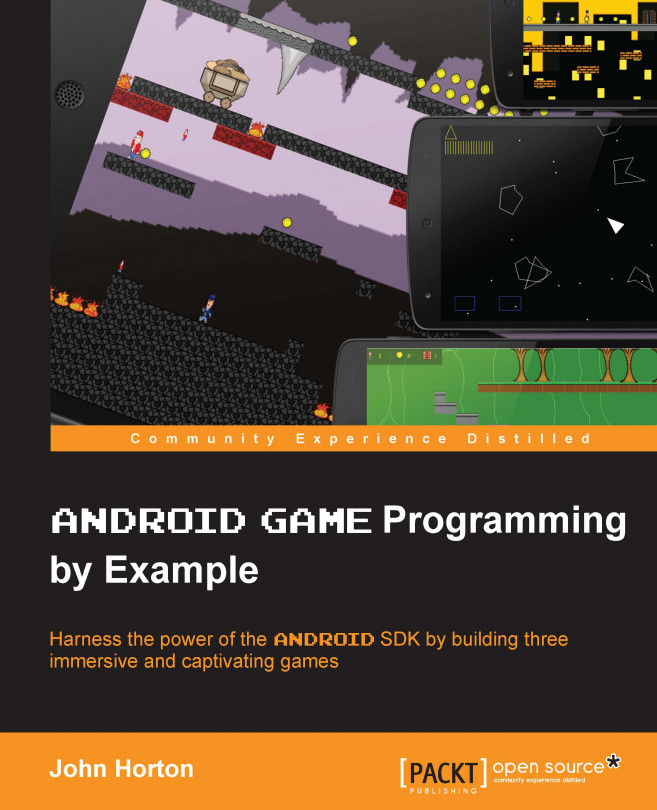We are on the home straight of our first game. In this chapter, we will draw a HUD to show the player in-game information, and implement the rules of the game so that the player can win, lose, and get fastest times.
After that, we will make a pause screen so the player can admire their achievements (or not) after they win or lose.
In this chapter, we will also generate our own sound FX and then add them to the game. Following that, we will enable the player to save their fastest time, and finally we will add a whole bunch of minor improvements, including a bit of difficulty balancing based on the screen resolution of the player's Android device.