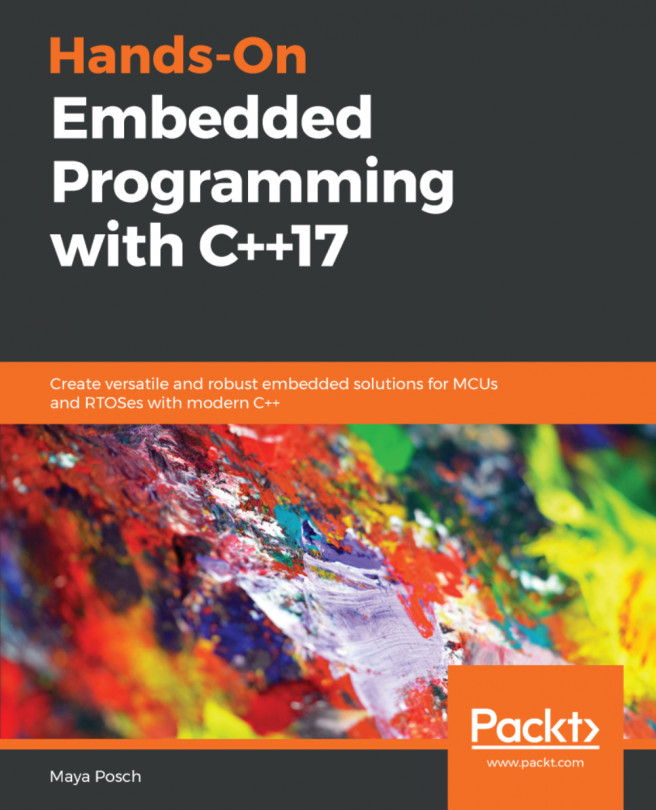This chapter provides an example of how to implement an infotainment system using a Linux-based single-board computer (SBC). It also shows how to connect to remote devices using Bluetooth, and how to use online streaming services. The resulting device will be able to play back audio from a variety of sources without a complex UI. In particular, we will be covering the following topics:
- Developing for a Linux-based SBC
- Using Bluetooth under Linux
- Playing back audio from a variety of sources and recording audio
- Using GPIO for both simple input and voice recognition
- Connecting to online streaming audio services