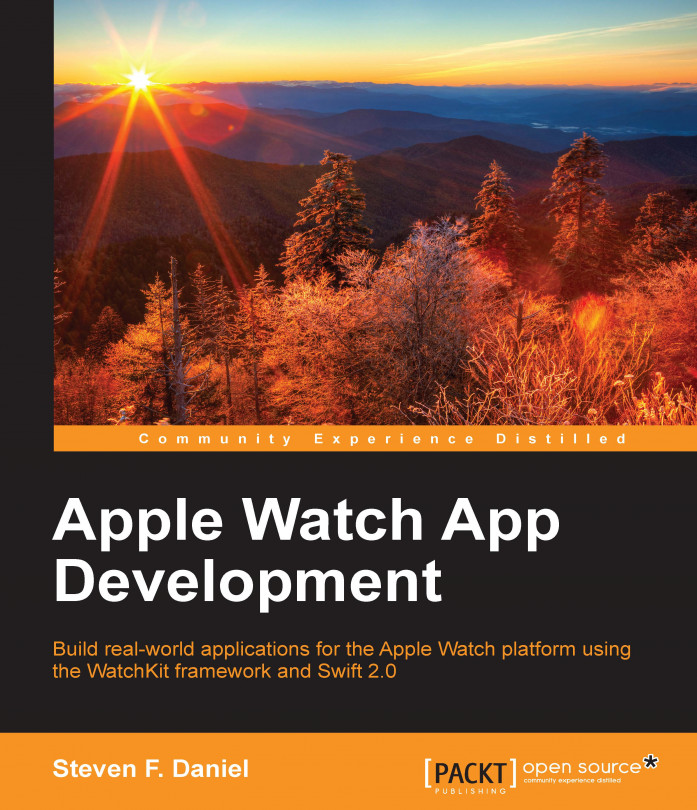In this chapter, you will learn how to build a simple guessing game application for Apple Watch that will allow the watch to randomly generate a number and have the user try and guess the number. You will learn how to use Interface Builder to create the visual user interface for our application using some of the controls that come as part of the WatchKit platform.
You will learn how to customize each of the control objects by interrogating their properties using Attributes Inspector and then learn how to create connections with each of our controls using Outlets so that we can access their getters and setters through code. You will also learn how to create Actions to control objects, which are basically events that are called when a user performs an action.
To end the chapter, you will learn how to compile, build, and run the Guessing Game application using the watchOS simulator so that you can test the app and ensure that everything is working correctly...