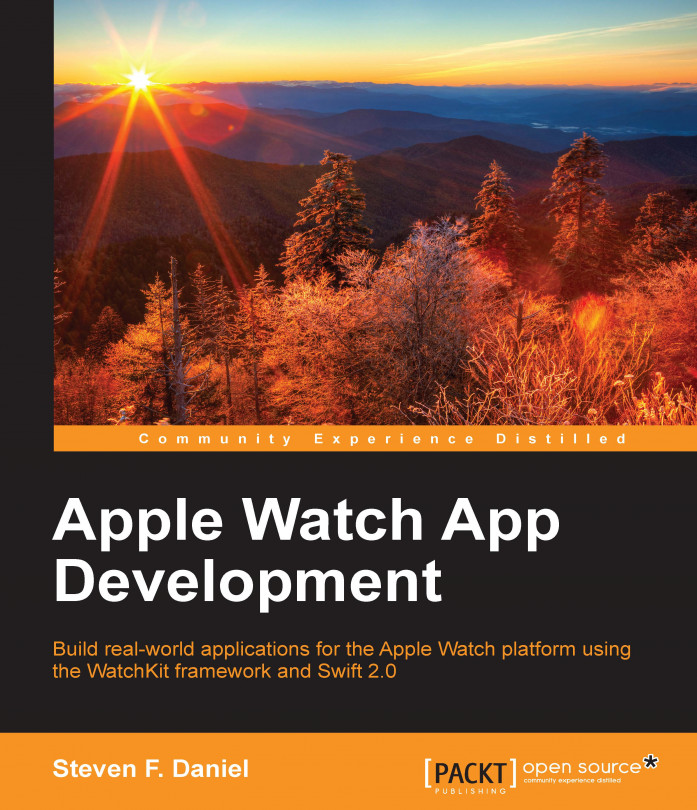We will begin this chapter by building a Health Monitor application for the Apple Watch, leveraging the HealthKit framework so that you can interact and share data between the iOS device and the WatchKit extension. You will also learn about the various modes of navigation that are available within the WatchKit platform when interacting between interface controllers. We will explain how to use the HealthKit framework to access health data in order to do the following:
Read a person's heart rate
Count the number of steps that the person takes on a particular day
Access the user's profile data to extract their date of birth for calculating their age as well as their sex and blood type
To end the chapter, we will compile, build, and run the Health Monitor application and install this on the Apple Watch so that you can test the app and ensure that everything is working correctly.
This chapter includes the following topics:
Building a Health Monitor WatchKit...