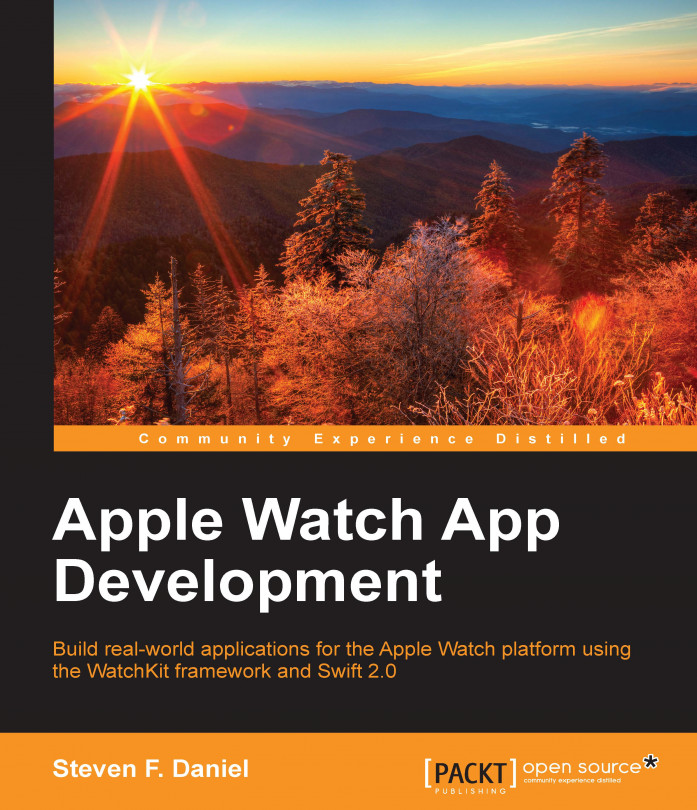When Apple released the original watchOS, the WatchKit platform provided you with a one-way solution to perform your own animations by flipping through each of the image frames. Now, with the release of watchOS 2, this software update provides you with an additional animation API that you can use to animate your images using the animateWithDuration method.
The WatchKit framework provides you with the WKInterfaceImage interface object class that you can add to your WatchKit app storyboard. You should consider using images that are in either the PNG or JPEG formats. Apple suggests that you should avoid using file formats other than PNG or JPEG as they may have an impact on performance when they are rendered to the WatchKit interface, and you need to take into consideration the size of these images, especially when working with large image files.
In this chapter, you will learn how to build a simple application that will showcase how to animate a series...