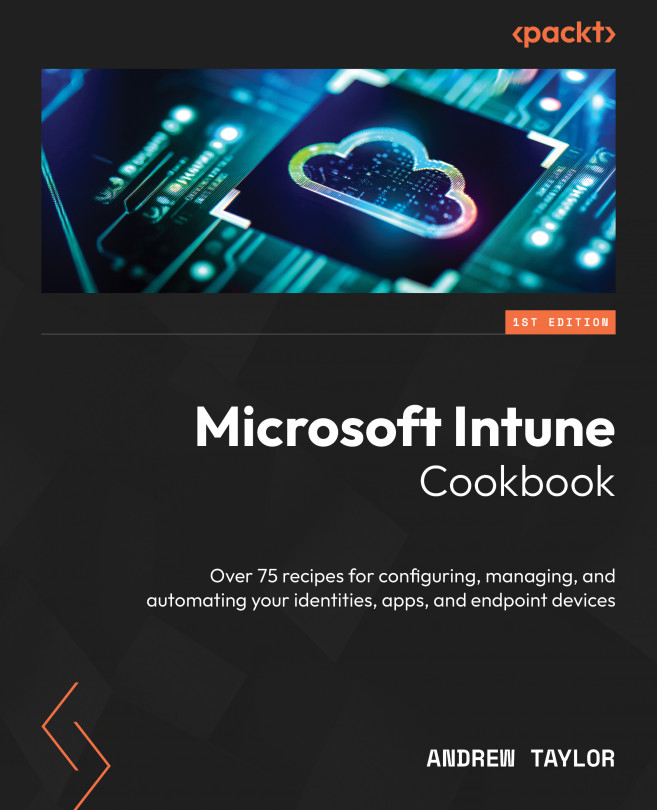Configuring Windows Hello for Business
Windows Hello for Business (WHfB) provides multi-factor authentication (MFA) on Windows devices via either PIN, biometrics (face, fingerprint), or a FIDO2 security key.
This can be configured either at a tenant level (via the Device Enrollment menu) or at a more granular level using Settings catalog. In this recipe, we will cover both methods, starting with the tenant level, as that needs to be left set to Not Configured for Settings catalog to work.
The recommended approach is to use Settings catalog.
How to do it…
We will start this recipe by covering how to enable WHfB in the GUI.
Configuring at the tenant level
- Navigate to Devices, then Enrollment, and click on the Windows tab. Then, click on Windows Hello for Business.
This will load a fly-out window where we can configure the Configure Windows Hello for Business and Use security keys for sign-in settings.
- Change Configure Windows Hello...