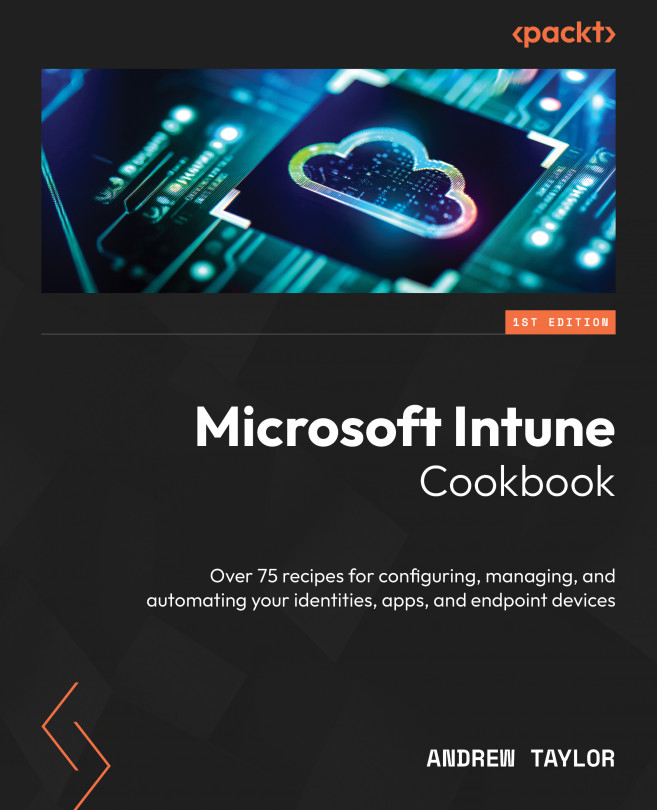Adding filters
As mentioned in a few of the previous chapters, filters are an excellent (and quicker) way to use the All users or All devices assignment but restrict who it applies to. At the time of writing, it is also the only way to add device filtering to user assignments.
At the time of writing, filters are only applicable to devices and apps (Android and iOS), while for user-based queries you need to use a Dynamic Entra Group.
To use filters during assignment, you must create them. This is what we will be covering in this recipe.
The following filter options are available:
- Managed apps:
- App version
- Device management type – unmanaged, Apple Business Manager, Kiosk, Android Enterprise, and so on
- Device manufacturer
- Device model
- Operating system version
- Managed devices:
- Device name
- Manufacturer
- Model
- Device category
- Operating system version
- Is rooted (iOS, Android)
- Device ownership – personal or corporate
- Enrollment profile name
- Device trust type (Windows) ...