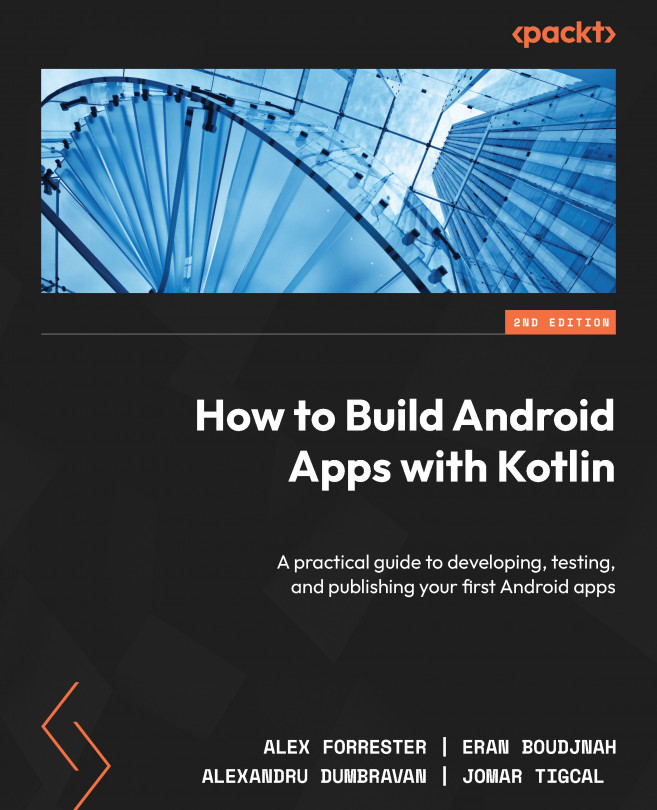To get the most out of this book
Each great journey begins with a humble step. Before we can do awesome things in Android, we need to be prepared with a productive environment. In this section, we will see how to do that.
Minimum hardware requirements
For an optimal learning experience, we recommend the following hardware configuration:
- Processor: Intel Core i5 or equivalent or higher
- Memory: 8 GB RAM or more
- Storage: 8 GB available space minimum
Software requirements
You’ll also need the following software installed in advance:
- OS: 64-bit Windows 8/10/11, macOS, or 64-bit Linux
- Android Studio Electric Eel or higher
Installation and setup
Before you start this book, you will need to install Android Studio Electric Eel (or higher), which is the software you will be using throughout the chapters. You can download Android Studio from https://developer.android.com/studio.
On macOS, launch the DMG file and drag and drop Android Studio into the Applications folder. Once this is done, open Android Studio. On Windows, launch the EXE file. If you’re using Linux, unpack the ZIP file into your preferred location. Open your Terminal and navigate to the android-studio/bin/ directory and execute studio.sh.
Next, the Data Sharing dialog will pop up; click either the Send usage statistics to Google button or the Don’t send button to disable sending anonymous usage data to Google:

The Data Sharing dialog
In the Welcome dialog, click the Next button to start the setup:

In the Install Type dialog, select Standard to install the recommended settings. Then, click the Next button:

In the Select UI Theme dialog, choose your preferred IDE theme—either Light or Darcula (dark theme)—then click the Next button:

In the Verify Settings dialog, review your settings and then click the Finish button. The setup wizard downloads and installs additional components, including the Android SDK:

Once the download finishes, you can click the Finish button. You are now ready to create your Android project.
If you are using the digital version of this book, we advise you to type the code yourself or access the code from the book’s GitHub repository (a link is available in the next section). Doing so will help you avoid any potential errors related to the copying and pasting of code.