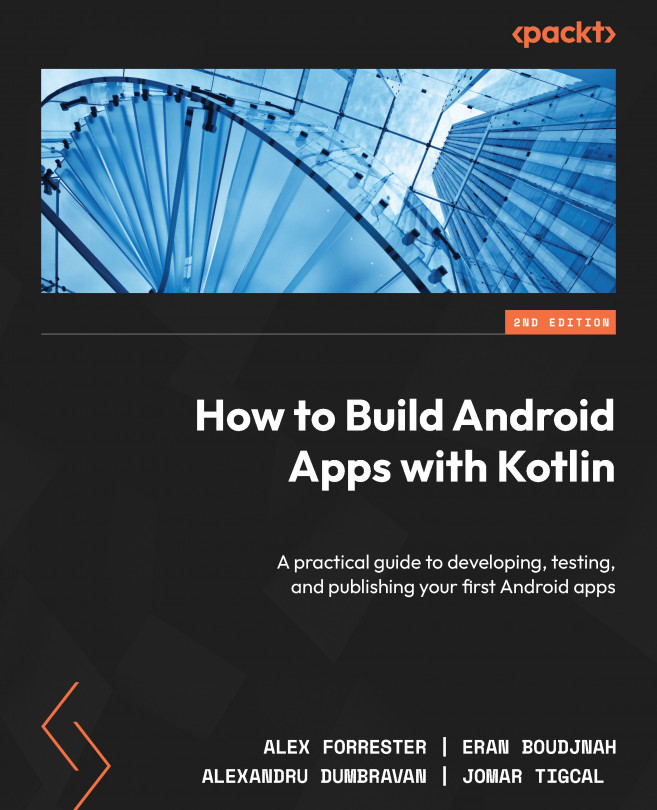Android Permissions and Google Maps
This chapter will teach you how to request and obtain app permissions in Android. You will gain a solid understanding of how to include local and global interactive maps in your app by using the Google Maps API and how to request permissions to use device features that provide richer functionality.
By the end of the chapter, you will be able to create permission requests for your app and handle missing permissions.
In the previous chapter, we learned how to present data in lists using RecyclerView. Then, we used that knowledge to present the user with a list of secret cat agents. In this chapter, we will learn how to find the user’s location on the map and how to deploy cat agents to the field by selecting locations on the map.
First, we will explore the Android permissions system. Many Android features are not immediately available to us. These features are gated behind a permission system to protect the user. For us to access those...