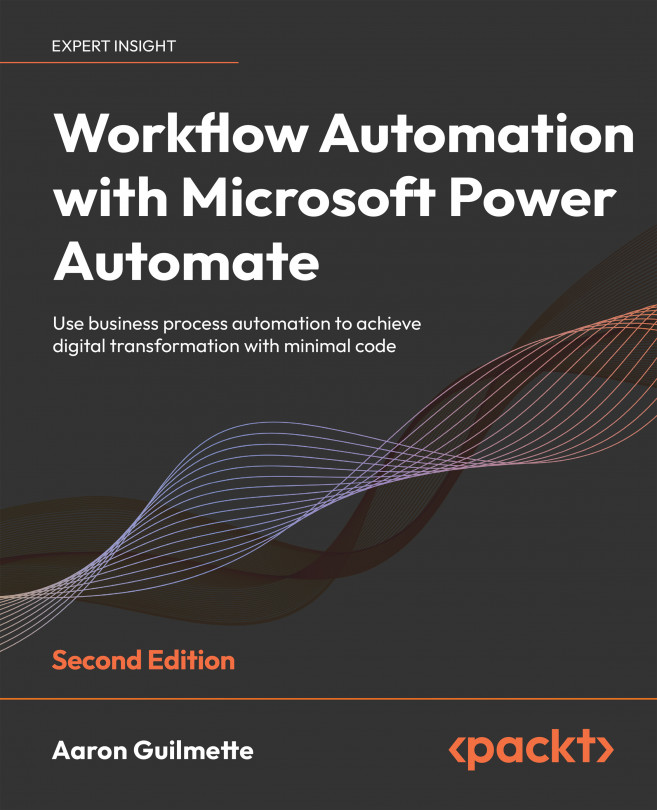Learning about button flows
Button flows (or instant cloud flows), as previously mentioned, are manually triggered flows. They don’t monitor anything, nor do they have any sort of REST-based trigger that instantiates them. Button flows can be used for a variety of low-impact tasks, such as executing reminders or notifying individuals.
A button or instant flow can be created in three different ways:
- From a button flow template
- From a blank template
- Imported from a package
One of the best ways to get started, especially when working with common tasks, is to look at the examples of others and templates. If you think you might be doing something that someone else has done before, a template is a great place to start. You can also import previously saved and exported flows (you’ll learn more about this in Chapter 18, Exporting, Importing, and Distributing Flows).
Button flows can be created from either the Power Automate mobile app...