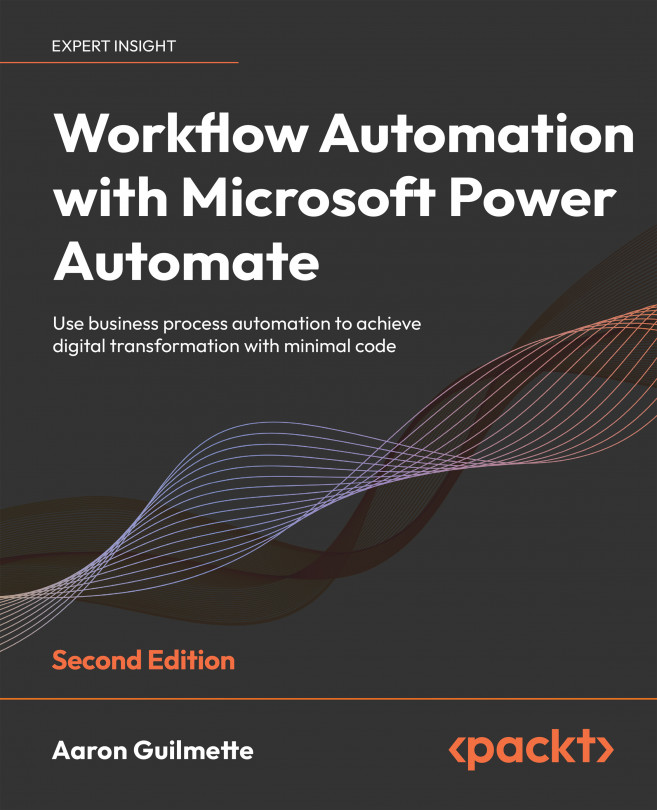Summary
This chapter built on some of the foundational concepts in previous chapters and introduced several new concepts, such as connecting to mailboxes, saving attachments, and how the Apply to each function is automatically inserted to help iterate through multiple items in a step.
Using all of these tools together allowed you to build a simple flow that can process inbound messages and their attachments, and then respond to the sender that their message was received.
In the next chapter, we’ll build on the knowledge you gained about SharePoint actions and use Power Automate to copy files between storage locations.
Learn more on Discord
To join the Discord community for this book – where you can share feedback, ask questions to the author, and learn about new releases – follow the QR code below:
https://packt.link/lcncdserver