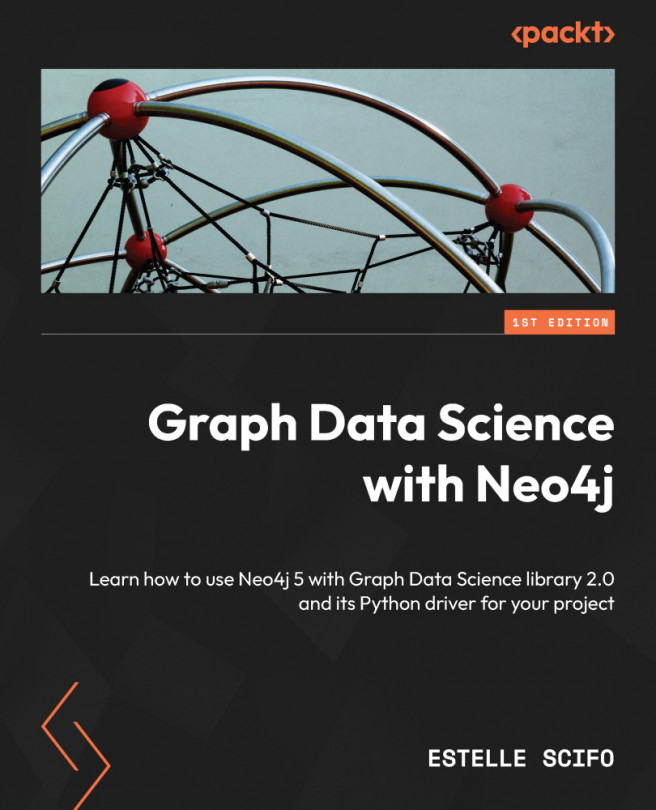Characterizing a Graph Dataset
Two graphs can differ in many ways, depending on their number of nodes or types of edges, for instance. But many more metrics exist to characterize them so that we can get an idea of the graph based on some numbers. Just as the mean value and standard deviation help in comprehending a numeric variable distribution, graph metrics help in understanding the graph topology: is it a highly connected graph? Are there isolated nodes?
In this chapter, we are going to learn about a few metrics for characterizing a graph. Focusing on the degree and degree distribution, this will be an opportunity for us to draw our first plot using the NeoDash graph application. We will also use the Neo4j Python driver to extract data from Neo4j into a DataFrame and perform some basic analysis of this data.
In this chapter, we’re going to cover the following main topics:
- Characterizing a graph from its node and edge properties
- Computing the graph degree...