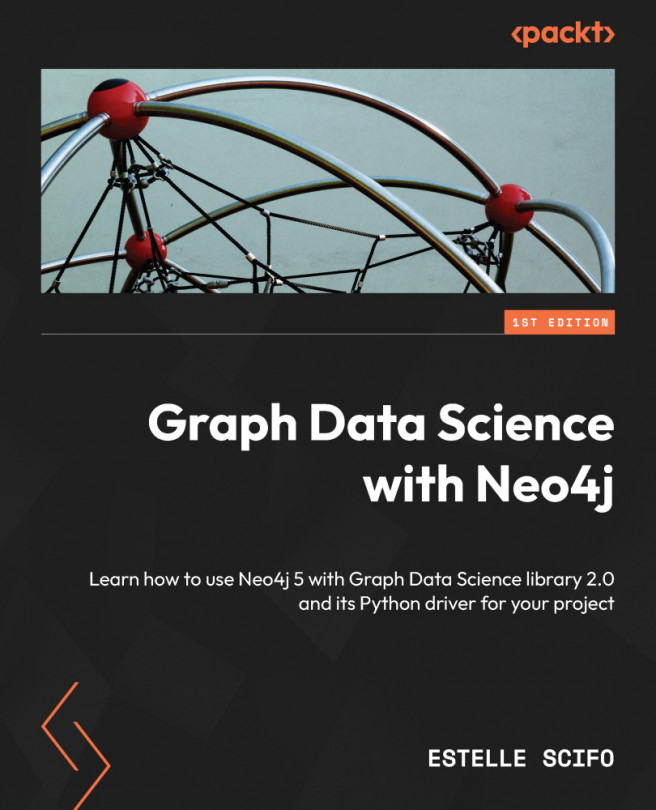Using Graph Algorithms to Characterize a Graph Dataset
So far, you have been able to distinguish between different types and topologies of graphs using simple observations and metrics, such as degree distribution. But we can extract more information from a graph structure. In this chapter, we will learn how to find clusters of nodes—or communities—in a network, only based on the nodes and edges in a graph. We will also learn about node importance algorithms, such as PageRank. To do so, we will install and learn the principles of the Neo4j Graph Data Science (GDS) library, which allows us to run both unsupervised and supervised graph algorithms.
This chapter is a key chapter since lots of the concepts explored herein will be used in the rest of the book, so you are encouraged to stay focused until the end.
In this chapter, we’re going to cover the following main topics:
- Digging into the Neo4j GDS library
- Projecting a graph for use by GDS
- Computing...