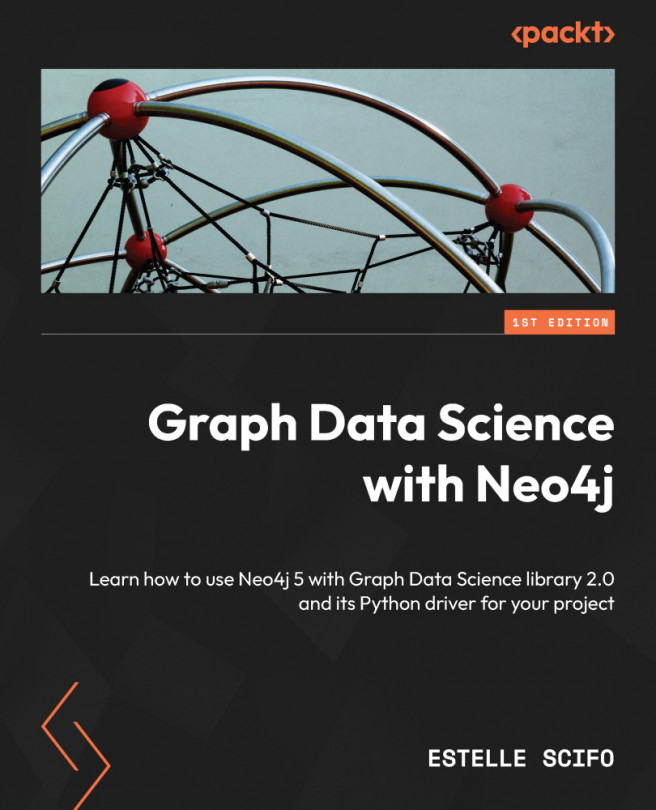Importing Data into Neo4j to Build a Knowledge Graph
As discussed in the previous chapter, you do not have to fetch a graph dataset specifically to work with a graph database. Many datasets we are used to working with as data scientists contain information about the relationships between entities, which can be used to model this dataset as a graph. In this chapter, we will discuss one such example: a Netflix catalog dataset. It contains movies and series available on the streaming platform, including some metadata, such as director or cast.
First, we are going to study this dataset, which is saved as a CSV file, and learn how to import CSV data into Neo4j. In a second exercise, we will use the same dataset, stored as a JSON file. Here, we will have to use the Awesome Procedures on Cypher (APOC) Neo4j plugin to be able to parse this data and import it into Neo4j.
Finally, we will learn about the existing public knowledge graphs, one of the biggest ones being Wikidata. We will...