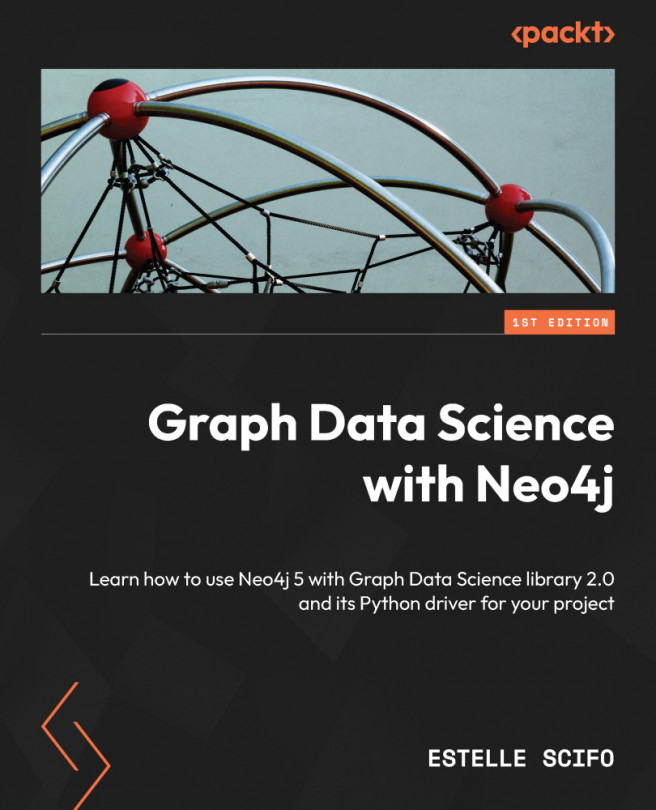Visualizing Graph Data
Graphs are special objects. Unlike images, there is no simple way to visualize them. The preceding chapters have demonstrated how we can extract information from a graph dataset: node importance using centrality metrics (for example, degree) or node clusters with community detection algorithms (for example, the Louvain algorithm). We have also already used some tools to visualize the content of our graph: neodash to draw charts from data stored in Neo4j, and Neo4j Browser, which is able to draw a graph with nodes and relationships in a dynamic way. Neo4j Browser is very convenient to see the result of a Cypher query, but it is not intended for data analysis visualization. Typically, it does not let us configure node color based on a node property.
In this chapter, we will focus on graph data visualization. We will first learn why it is challenging and what the graph visualization techniques are. We will first create static but customizable images of a graph...