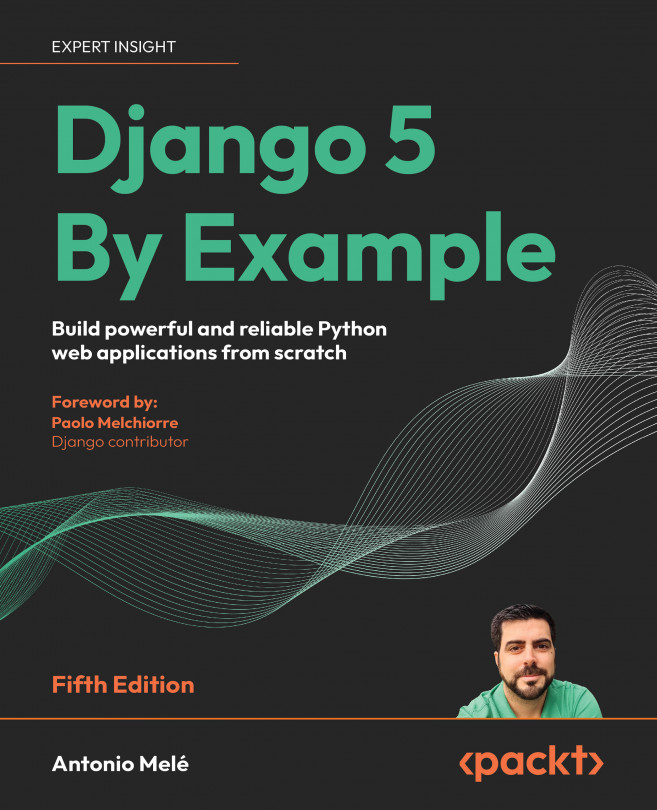Creating an online shop project
Let's start with a new Django project to build an online shop. Your users will be able to browse through a product catalog and add products to a shopping cart. Finally, they will be able to check out the cart and place an order. This chapter will cover the following functionalities of an online shop:
- Creating the product catalog models, adding them to the administration site, and building the basic views to display the catalog
- Building a shopping cart system using Django sessions to allow users to keep selected products while they browse the site
- Creating the form and functionality to place orders on the site
- Sending an asynchronous email confirmation to users when they place an order
Open a shell and use the following command to create a new virtual environment for this project within the env/ directory:
python -m venv env/myshopIf you are using Linux or macOS, run the following command to activate your virtual environment:
source env/myshop...