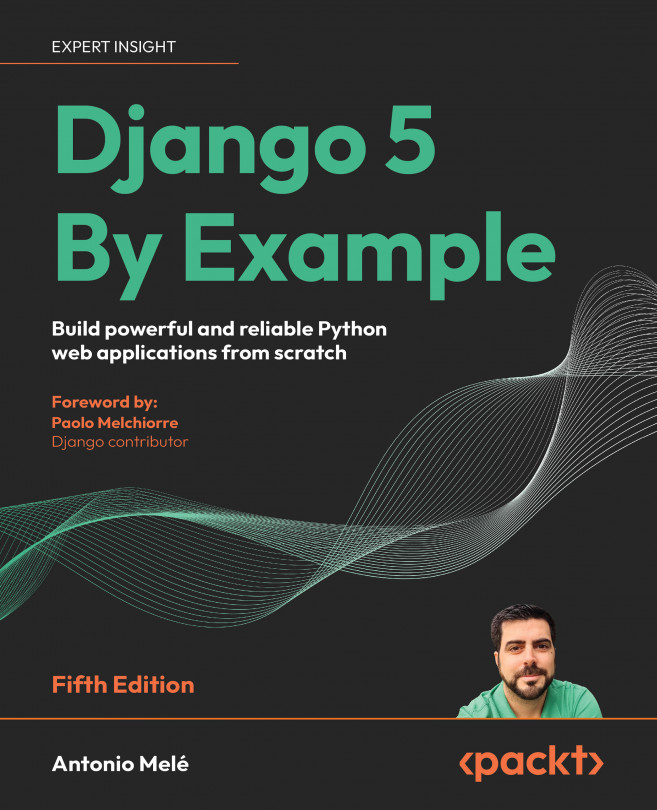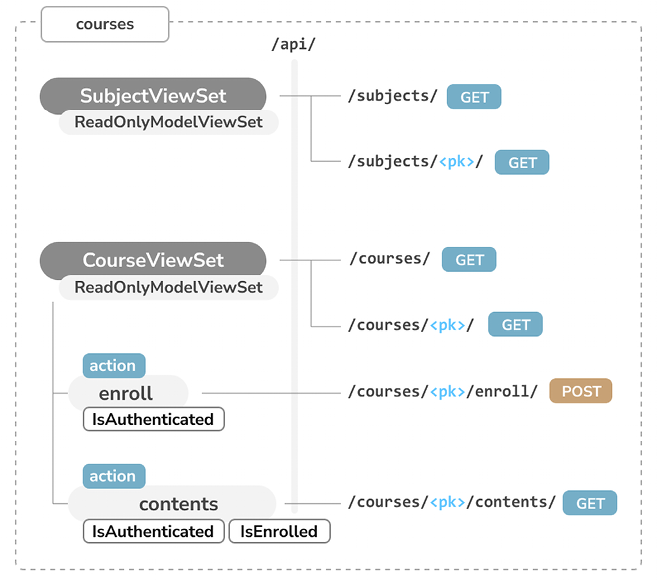Building an API
In the previous chapter, you built a system for student registration and enrollment in courses. You created views to display course contents and learned how to use Django’s cache framework.
In this chapter, you will create a RESTful API for your e-learning platform. An API is a common programmable interface that can be used on multiple platforms like websites, mobile applications, plugins, and so on. For example, you can create an API to be consumed by a mobile application for your e-learning platform. If you provide an API to third parties, they will be able to consume information and operate with your application programmatically. An API allows developers to automate actions on your platform and integrate your service with other applications or online services. You will build a fully featured API for your e-learning platform.
In this chapter, you will:
- Install Django REST framework
- Create serializers for your models
- Build a RESTful...