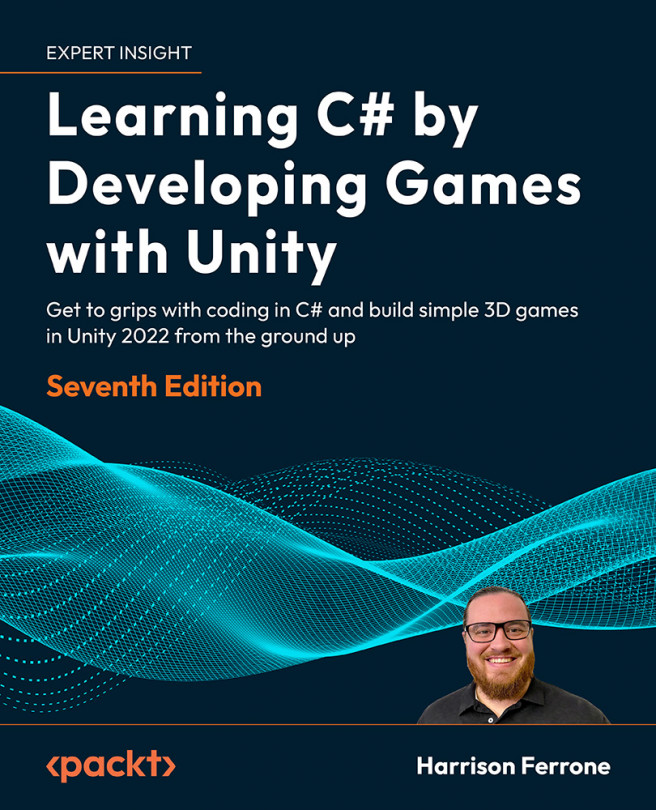Working with Classes, Structs, and OOP
For obvious reasons, the goal of this book isn’t to give you a splitting headache from information overload. However, these next topics will take you out of the beginner’s cubicle and into the open air of object-oriented programming (OOP). Up to this point, we’ve been relying exclusively on predefined variable types that are part of the C# language: under-the-hood strings, lists, and dictionaries that are classes, which is why we can create them and use their properties through dot notation. However, relying on built-in types has one glaring weakness—the inability to deviate from the blueprints that C# has already set.
Creating your classes gives you the freedom to define and configure blueprints of your design, capturing information and driving action that is specific to your game or application. In essence, custom classes and OOP are the keys to the programming kingdom; without them, unique programs will be few...