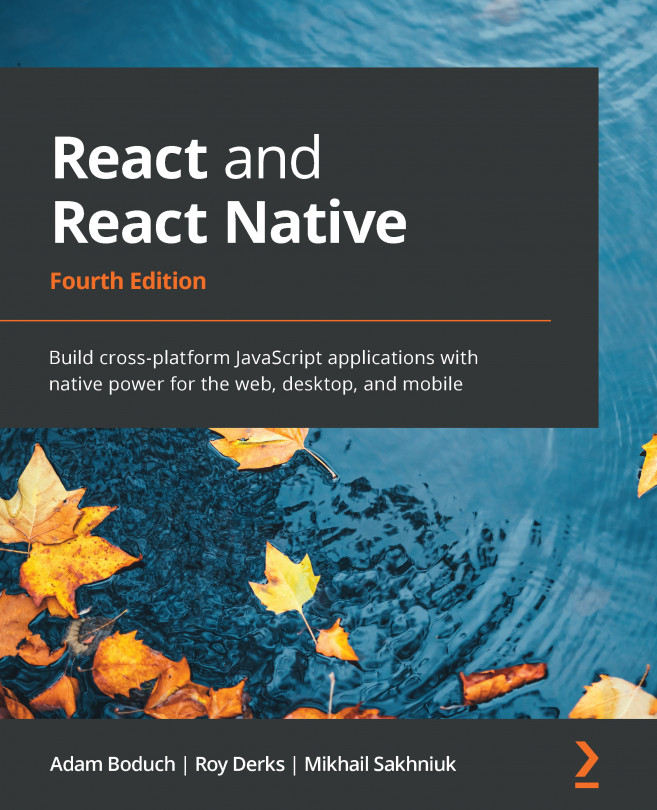Chapter 31: Building a GraphQL React App
In the previous chapter, you received an extensive introduction to Apollo and GraphQL and learned why and how you should use this approach for your React application.
Now, you can build your Todo React application using Apollo Client. By the end of this chapter, you should be comfortable with knowing how data moves around in a GraphQL-centric application.
In this chapter, we'll cover the following topics:
- Todo and Apollo Client
- The GraphQL schema
- Bootstrapping Apollo Client
- Adding to-do items
- Rendering to-do items
- Completing to-do items