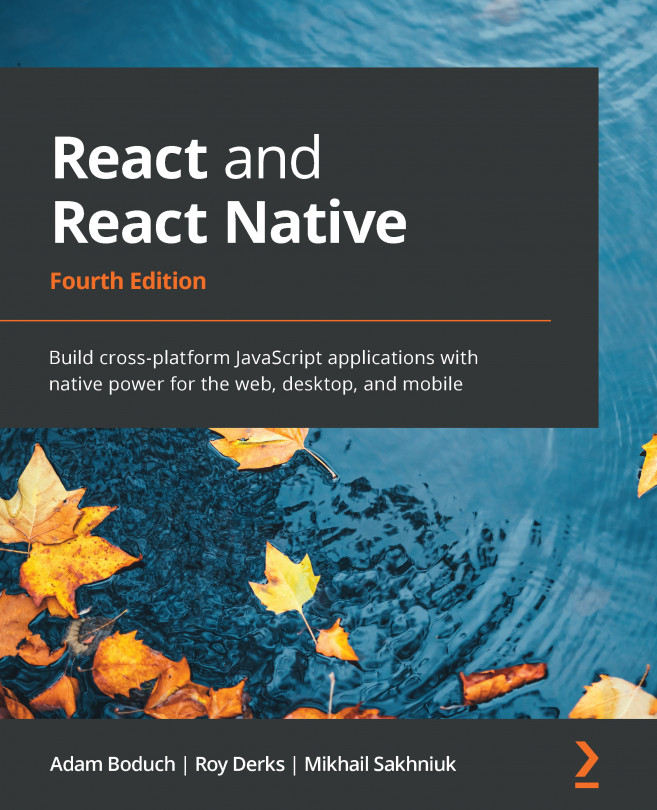Chapter 17: Building Responsive Layouts with Flexbox
In this chapter, you'll get a feel for what it's like to lay components out on the screen of mobile devices. Thankfully, React Native polyfills many CSS properties that you might have used in the past to implement page layouts in web applications.
Before you dive into implementing layouts, you'll get a brief introduction to Flexbox and using CSS style properties in React Native apps – it's not quite what you're used to with regular CSS style sheets. Then, you'll implement several React Native layouts using Flexbox.
Here's the list of topics that we'll cover in this chapter:
- Introducing Flexbox
- Introducing React Native styles
- Using the Styled Components library
- Building Flexbox layouts