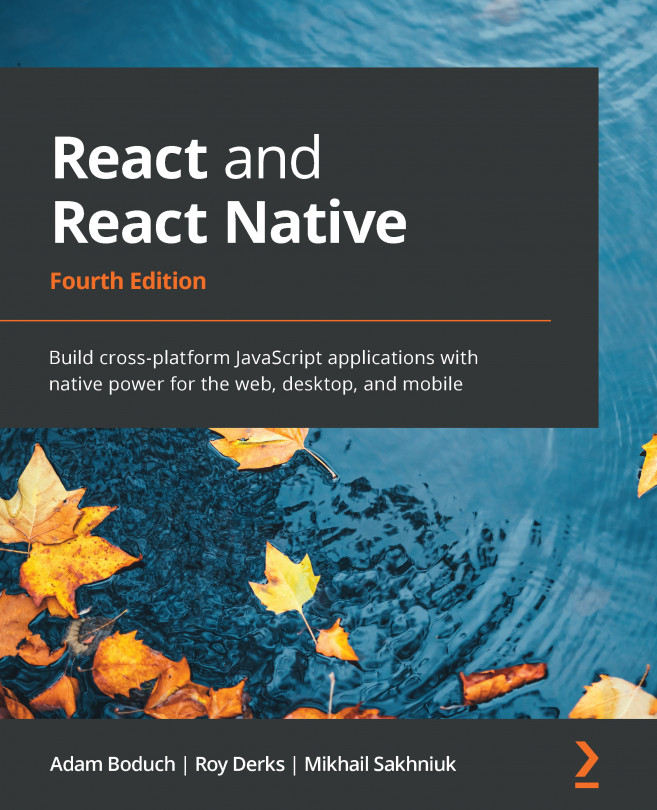Chapter 11: Server-Side React Components
Everything that you've learned so far in this book has been React code that runs in web browsers. React isn't just confined to the browser for rendering, and in this chapter, you'll learn how to render components from a Node.js server.
The first section of this chapter briefly touches upon high-level server rendering concepts. The next four sections go into more depth, teaching you how to implement the most crucial aspects of server-side rendering with React and Next.js.
In this chapter, we'll cover the following topics:
- What is isomorphic JavaScript?
- Rendering to strings
- Backend routing
- Frontend reconciliation
- Fetching data