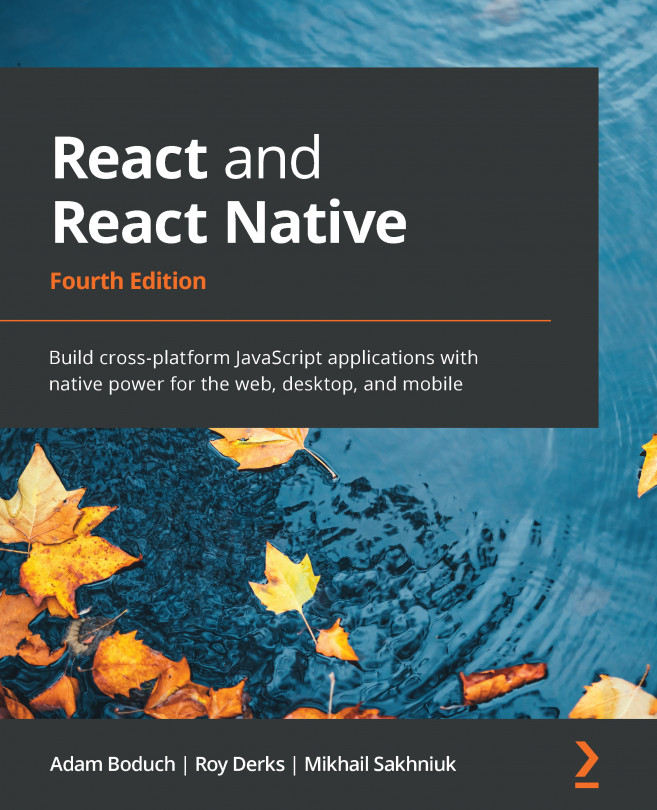Chapter 12: User Interface Framework Components
If you're using React to build a user interface (UI) for your application, you probably aren't planning on creating your own UI library too. There are lots of React UI component libraries available to choose from, and there's no wrong choice, as long as the components make your life simpler.
This chapter will introduce you to the Material-UI React library. Here are the specific topics that we'll cover:
- Layout and organization
- Using navigation components
- Collecting user input
- Working with styles and themes