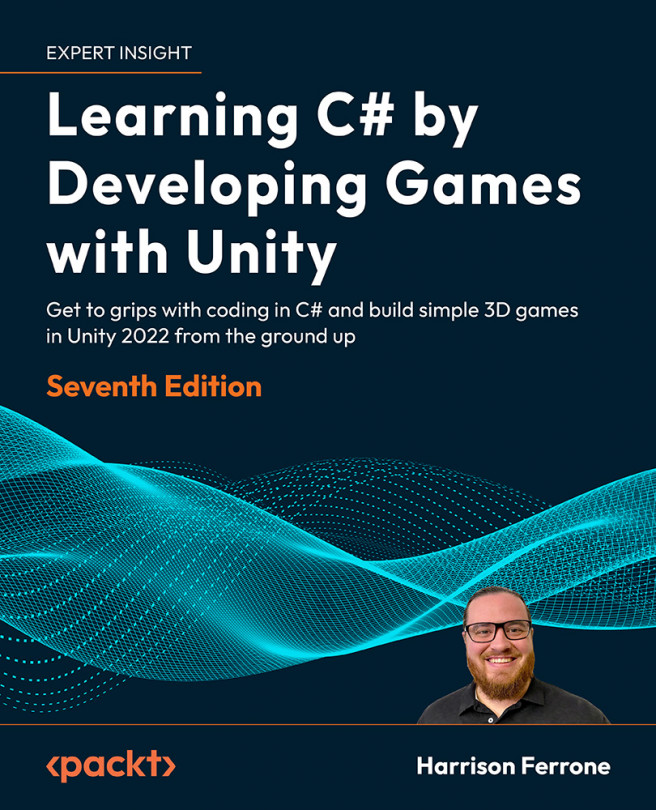Summary
We covered quite a bit of logistical information in this chapter, so I can understand if you're itching to write some code. Starting new projects, creating folders and scripts, and accessing documentation are topics that are easily forgotten in the excitement of a new adventure. Just remember that this chapter has a lot of resources you might need in the coming pages, so don't be afraid to come back and visit. Thinking like a programmer is a muscle: the more you work it, the stronger it gets.
In the next chapter, we'll start laying out the theory, vocabulary, and main concepts you'll need to prime your coding brain. Even though the material is conceptual, we'll still be writing our first lines of code in the LearningCurve script. Get ready!