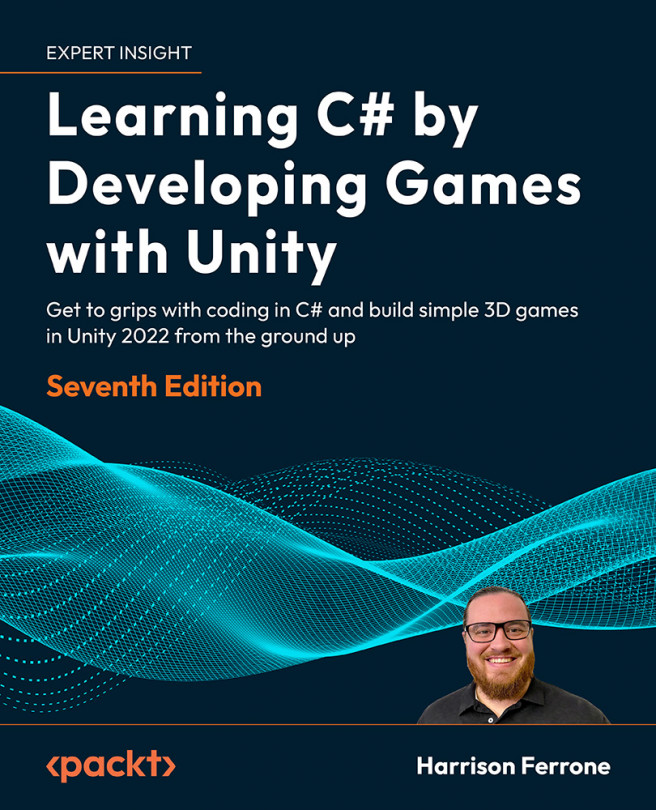The Journey Continues
If you started this book as a complete newcomer to the world of programming, congratulations on your achievement! If you came in knowing a bit about Unity or another scripting language, guess what? Congratulations to you as well. If you began with all the topics and concepts we covered already firmly solidified in your head, you guessed it: congratulations. There is no such thing as an insignificant learning experience, no matter how much or how little you may think you came away with. Revel in the time you spent learning something new, even if it only turned out to be a new keyword.
As you reach the end of this journey, it’s important to look back at the skills you’ve acquired along the way. As with all instructional content, there’s always more to learn and explore, so this chapter will focus on cementing the following topics and giving you resources for your next adventure:
- Diving deeper
- Object-oriented programming...