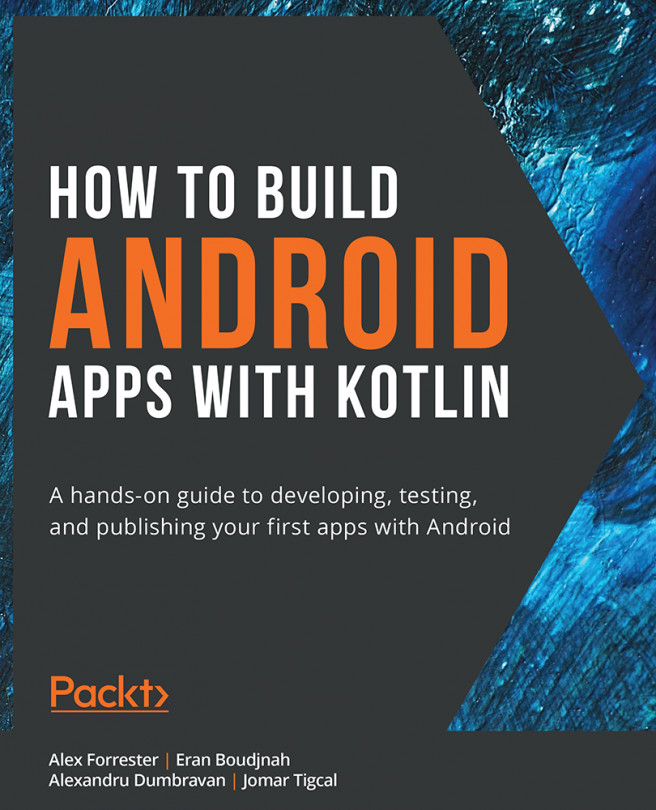4. Building App Navigation
Overview
In this chapter, you will build user-friendly app navigation through three primary patterns: bottom navigation, the navigation drawer, and tabbed navigation. Through guided theory and practice, you will learn how each of these patterns works so that users can easily access your app's content. This chapter will also focus on making the user aware of where they are in the app and which level of your app's hierarchy they can navigate to.
By the end of this chapter, you will know how to use these three primary navigation patterns and understand how they work with the app bar to support navigation.