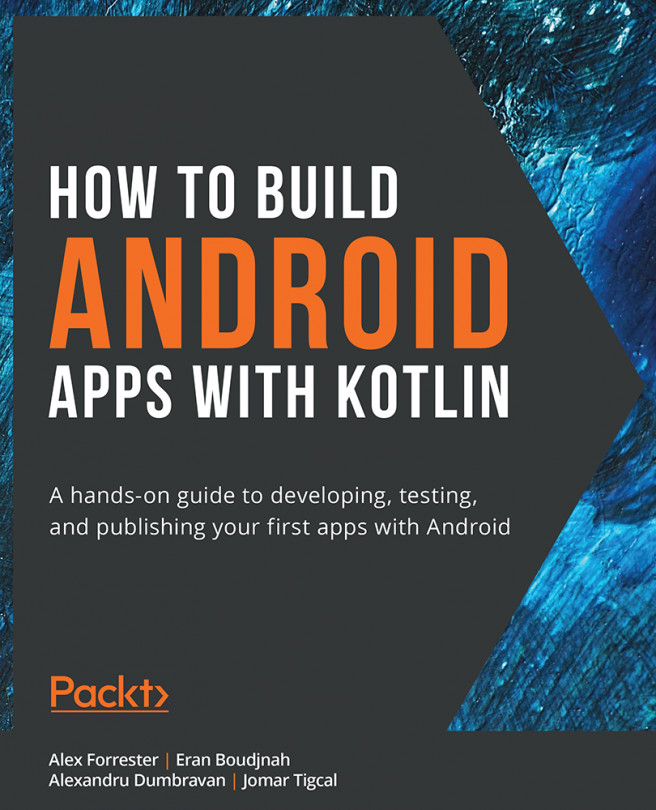10. Android Architecture Components
Overview
In this chapter, you will learn about the key components of the Android Jetpack libraries and what benefits they bring to the standard Android framework. You will also learn how to structure your code and give different responsibilities to your classes with the help of Jetpack components. Finally, you'll improve the test coverage of your code.
By the end of this chapter, you'll be able to create applications that handle the life cycles of activities and fragments with ease. You'll also know more about how to persist data on an Android device using Room, as well as how to use ViewModels to separate your logic from your Views.