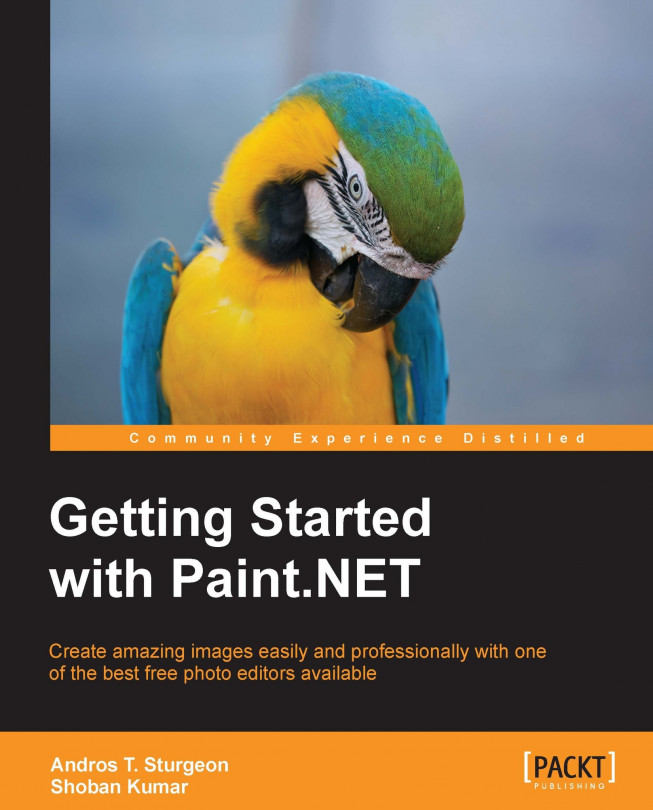Posterize is an interesting effect that will decrease the number of available color values for each pixel. Normally, each color channel (red, green, or blue) will have 256 possible values, which means that there can be 256 shades of each. But Posterize will allow you to lower this range down to between 2 and 64. This will give your image a retro look, often associated with old posters:

By default, this will start the red, green, and blue channels at 16 variables; using the slider on any one of these channels will slide the others as well, making all the color variables move together. If you wish to only lower the color variables of one channel, deselect the Linked option and you will be able to move the variables individually. The following is the appearance of the image before Posterize:

The following image shows the effect of posterizing with three colors: