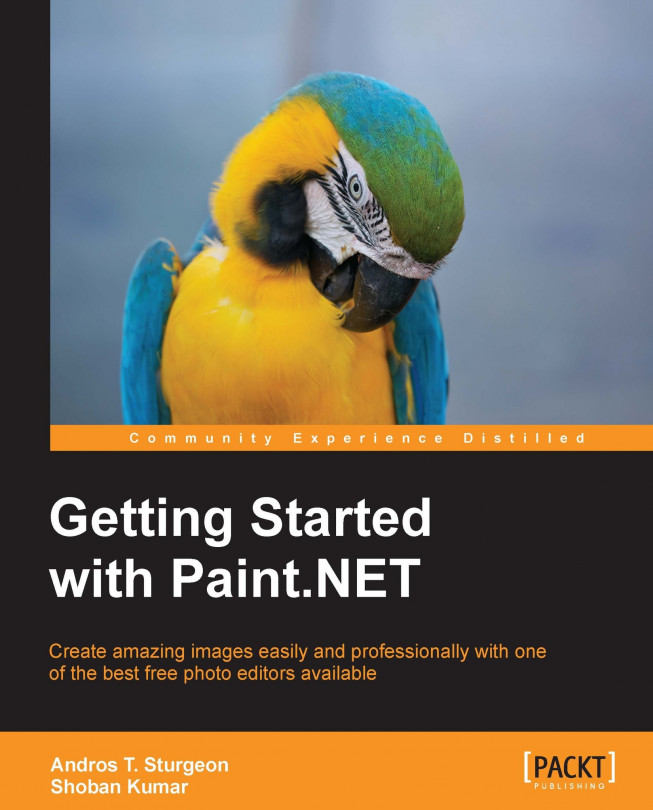Paint.NET uses the PNG, JPEG, BMP, GIF, TGA, and TIFF file formats, apart from its native file format, PDN. If you know what these formats are and when to use them, you can skip ahead to the next chapter.
The main type of file you will be using will be JPEGs, GIFs, and PNGs. Each one has its use depending on what you are using it for and are explained as follows:
Joint Photographic Experts Group (JPEG): This uses a type of compression that allows an image to be reduced in file size while preserving the quality. The problem with this particular compression method is the loss of information each time you edit and save the image. This is one of the most common types of files you will find on the Web as they are best suited for use as online photos because of how well they compress photos.
Graphics Interchange Format (GIF): Your choice of colors will be limited to an 8-bit palette or 256 colors. This is perfect for logos and charts—anything that doesn't require a lot of color depth...