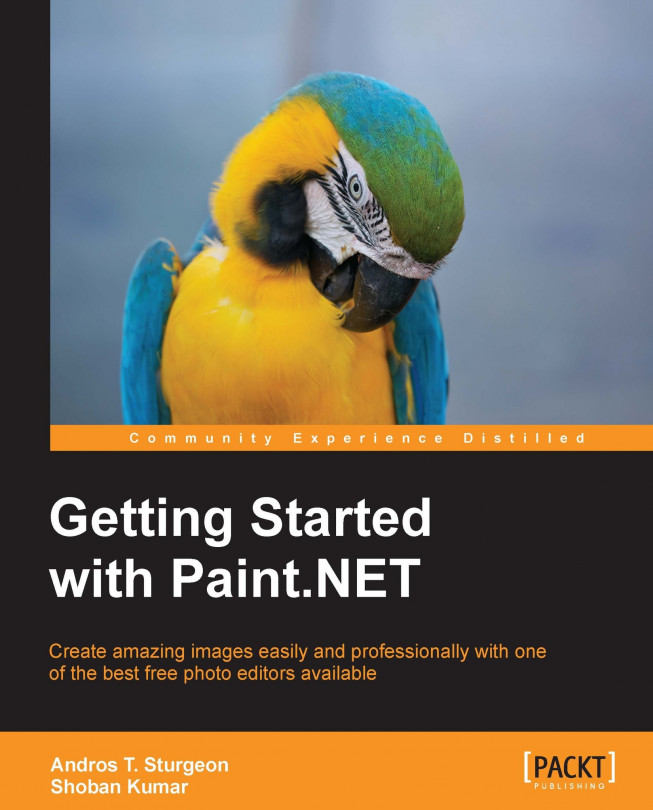Selection tools are designed to allow you to select specific areas within your document so that you can perform activities like the color correction of effects. The following screenshot shows the selection tools available in the toolbar:

For example, let's say you took a photo and want to increase the contrast on somebody's face without affecting the entire photo. You can use one of the selection tools to isolate the area and increase the brightness of the face without changing the rest of the photo. The selection tools consist of the Rectangle Select, Lasso Select, Ellipse Select, and the Magic Wand. When these selection areas are active, they appear as light blue areas surrounded by small dashes.