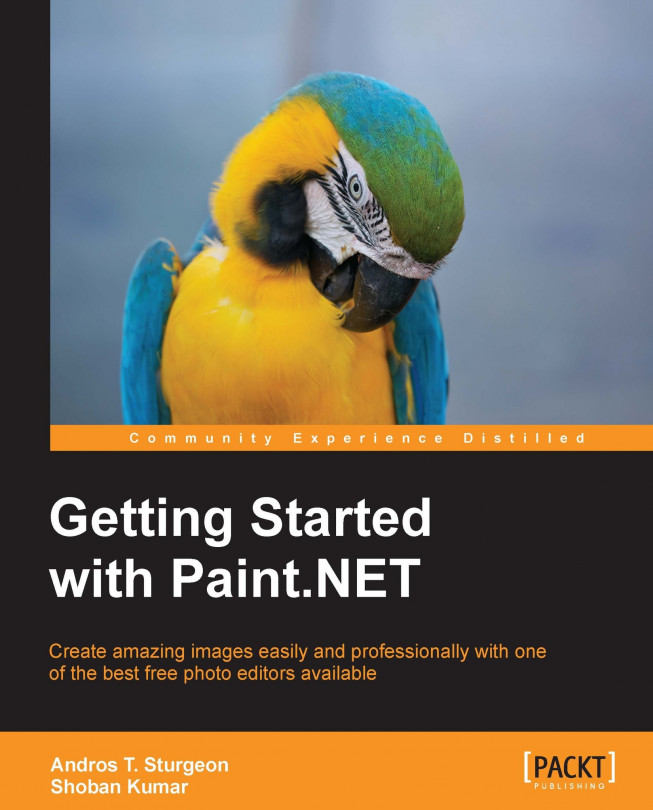Fill tools allow you to fill a particular area of the image with a specific color and pattern.
The Paint Bucket tool works similarly to other Paint Bucket tools in other graphics programs.
works similarly to other Paint Bucket tools in other graphics programs.
It works by selecting areas of similar color and filling them in with the color or pattern of your choice. The Paint Bucket tool has the Contiguous and Global flood modes, which work the same way as explained in the section Magic Wand.
Like the Magic Wand, it also has the Tolerance setting, allowing you to choose how sensitive the selected area will be.
Additionally, the Paint Bucket tool has three other settings not mentioned yet: Fill, Antialiasing, and Blending:

By default, you can fill an area with a color chosen in the Colors window. However, you can also choose various patterns to fill an area using the Fill drop-down menu. Using the toggle switch on the color wheel you can choose primary and secondary colors for these patterns. Using various colors and patterns...