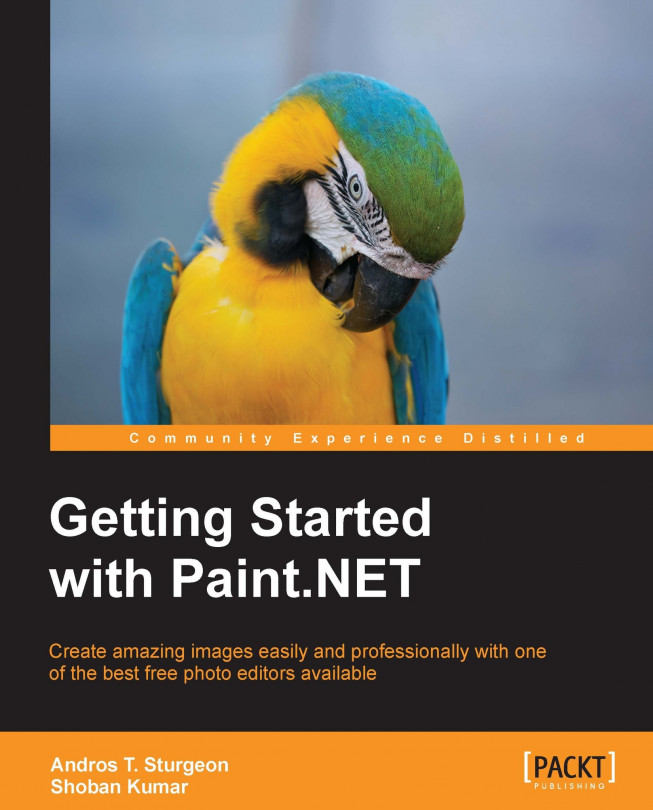Once in a while, we take that almost-perfect picture. Almost perfect because there may be that one thing standing out in the photo that ruins the image completely.
With a few simple steps, you can fix those problems and touch up a photo enough to make an average one look great.
The following is a photo that was taken for a real estate brochure. It's a nice pool, but the pool-cleaning pipe detracts from the aesthetics. I would like to remove that pipe altogether; let's see how we can do it using the tools we've learned about in this chapter.
Let us now follow some simple steps to do this.

Pool image before
Just remember, photo retouching is akin to digital painting in some regard. Sometimes it's easier, and other times you can make the "fixed" area look worse than what you were trying to cover up. Like anything, it's all luck. The more you do it, the luckier you will get.
For this you are going to use the Clone Stamp tool. As we learned in Chapter 2, The Paint.NET Workspace,...