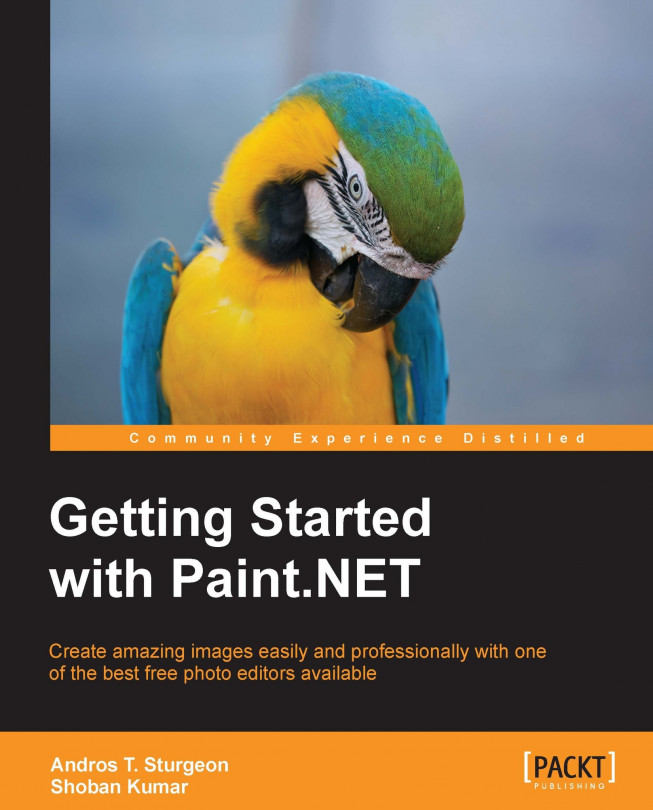Levels can change the color range or "exposure" of an image, including gamma or light adjustments. It can do this with individual color channels (red, green, and blue).
Levels duplicates the effect of increasing or decreasing the "exposure" of an image or how long the camera shutter is open. In the bygone days of film, the amount of light in the image was determined by shutter speed. The longer the shutter was open, the more light information was included in the final image. Too much light and you would get nothing but a bright white image.
Adjustments with Levels are done by adjusting the input and output of the white, black, and gray points. The white point is the brightest color that appears in the image. The black point is the darkest color. The gray point represents the average color of the entire image. With Levels, you can adjust all these points:

Levels has two parts: Input and Output. Input (on the left-hand side) represents your original image while Output (on the...