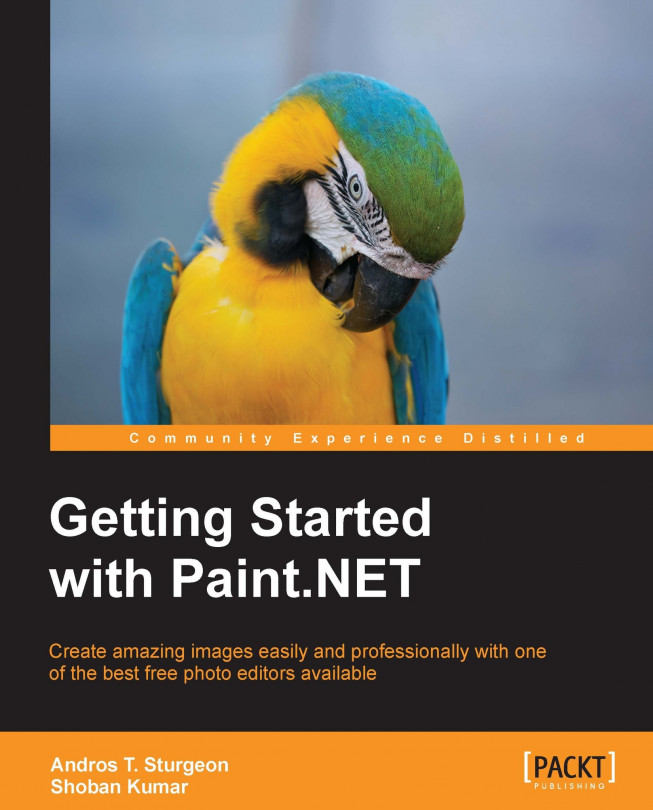Text and Shape tools allow you to draw geometric shapes and text on your image.
The Text tool  allows you to put text on your image. It has the same controls that you have seen in other text editors. It also has the Fill utility, allowing you to add some interesting patterns to your text. Here, again you have Antialiasing and Blending (as discussed previously). To the bottom-right of your text, there is a small handle called the Nub. The Nub gives you the ability to move the text around to the exact spot you want. You can press the Ctrl key to make the Nub disappear so you can see what the text will look like without anything else on the screen.
allows you to put text on your image. It has the same controls that you have seen in other text editors. It also has the Fill utility, allowing you to add some interesting patterns to your text. Here, again you have Antialiasing and Blending (as discussed previously). To the bottom-right of your text, there is a small handle called the Nub. The Nub gives you the ability to move the text around to the exact spot you want. You can press the Ctrl key to make the Nub disappear so you can see what the text will look like without anything else on the screen.
Once you click on another area of your document, the text will become part of the image and cannot be edited. For this reason, it might be a good idea to always place your text on its own layer rather than directly on the image you are working on: