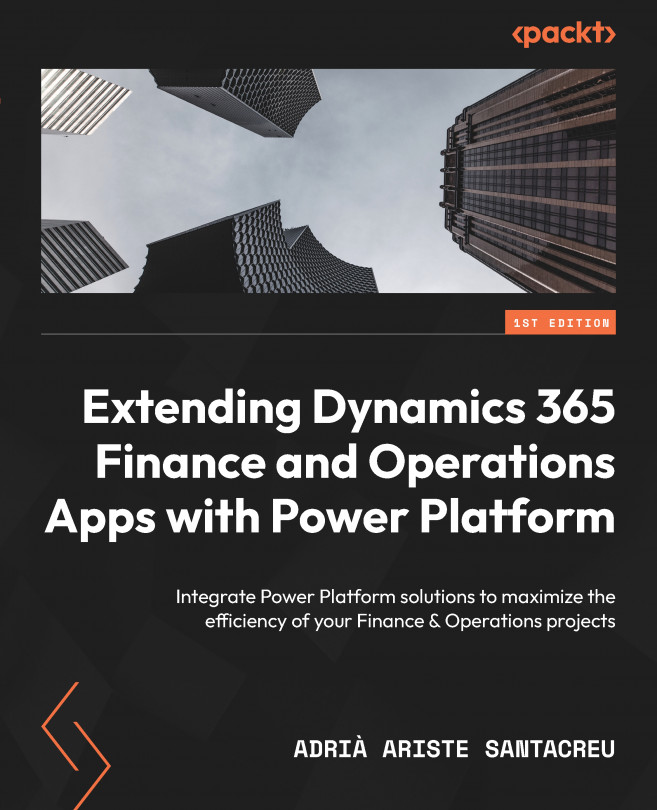Conventions used
There are a number of text conventions used throughout this book.
Code in text: Indicates code words in text, database table names, folder names, filenames, file extensions, pathnames, dummy URLs, user input, and Twitter handles. Here is an example: “OData actions are special methods executed on data entities that are decorated with the SysODataAction attribute.”
A block of code is set as follows:
Patch(
'CustomersV3',
LookUp('CustomersV3', 'Customer account' = CustomerGallery.Selected.'Customer account'),
{
'Credit limit': Value(CreditLimitInput.Text)
}
);
Refresh(CustomersV3);
Set(CreditLimitValue, Value(CreditLimitInput.Text)); When we wish to draw your attention to a particular part of a code block, the relevant lines or items are set in bold:
[SysODataAction('AASPostSalesOrder', false)]
public static str postSalesorder(SalesId _salesId)
{
SalesFormLetter salesFormLetter;
salesTable salesTable;
salesTable = SalesTable::find(_salesId);
salesFormLetter = SalesFormLetter::construct(DocumentStatus::Invoice);
salesFormLetter.update(salesTable, DateTimeUtil::date (DateTimeUtil::applyTimeZoneOffset(DateTimeUtil::utcNow(), DateTimeUtil::getCompanyTimeZone())), SalesUpdate::All, AccountOrder::None, NoYes::No, NoYes::Yes);
return CustInvoiceJour::findRecId(salesFormLetter.parmJournalRecord().RecId).InvoiceId;
} Bold: Indicates a new term, an important word, or words that you see onscreen. For instance, words in menus or dialog boxes appear in bold. Here is an example: “If we open the EntityKey node under Keys we see there’s only one field, the CustomerAccount one.”
Tips or important notes
Appear like this.