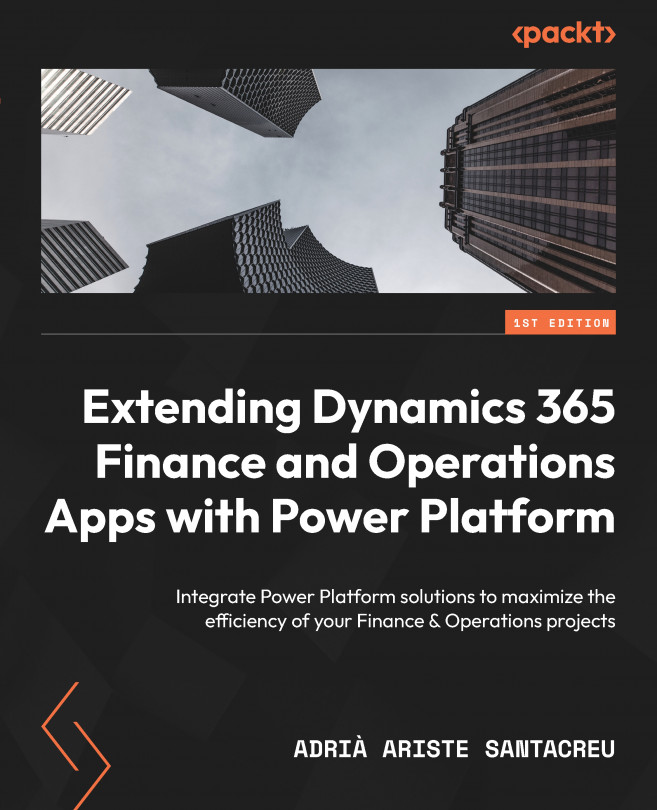Power Apps: What’s in it for Finance and Operations Consultants?
In this chapter, we’ll delve into the heart of Power Apps and what we can do with it and the Dynamics 365 finance and operations apps. We will learn about the different types of apps in Power Apps, such as model-driven apps and canvas apps. We will also see how we can open an app from the Dynamics 365 for Finance and Operations (F&O) user interface.
In this chapter, we’ll learn about the following:
- Model-driven and canvas apps
- Embedding a Power Apps app in a finance and operations form