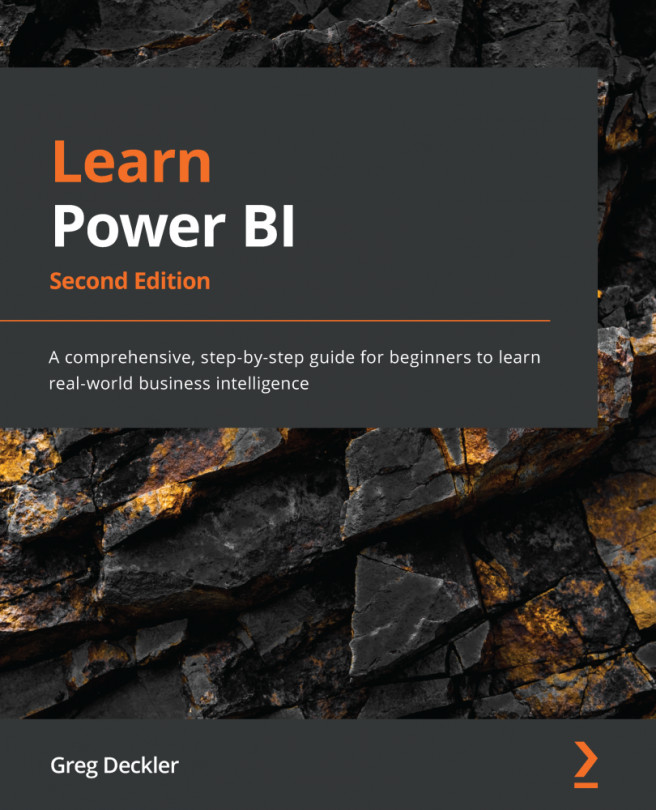Chapter 9: Using Reports in the Power BI Service
Now that we have published a report to the Power BI service and understood the basics of how to operate within the service, there are many other features of the service that are important to understand. The service has its own extensive feature set, such as sharing and commenting, that adds significant capabilities to Power BI in addition to just using the Desktop version alone. Understanding these features and capabilities will allow us to maximize the value of Power BI for any organization. Chief among these is how to use reports within the service. This chapter explores all of the different features that are available when using reports in the service, including how to collaborate on reports, receive regular updates, use bookmarks, and so on.
To understand the full capabilities of reports within the Power BI service, the following topics are covered in this chapter:
- Viewing and using reports
- Editing and creating reports...