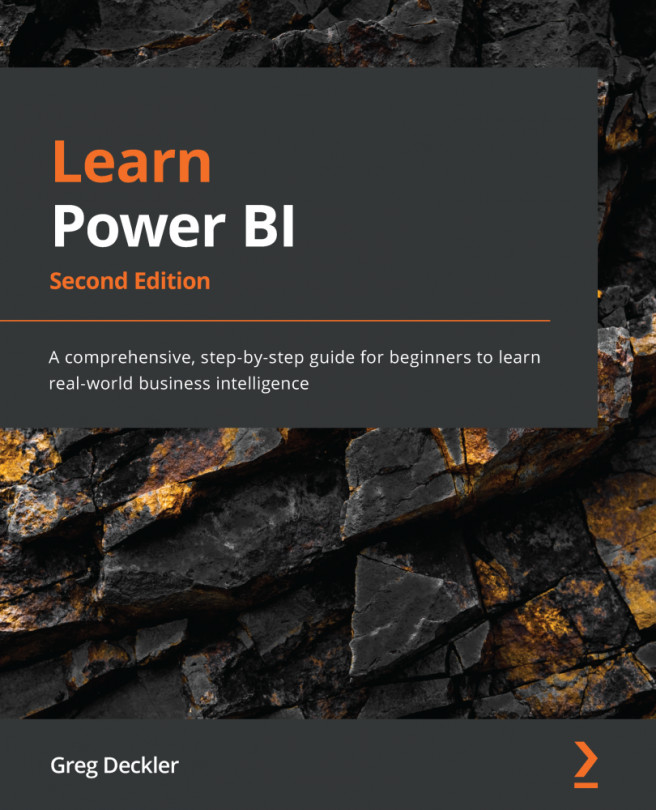Chapter 10: Understanding Dashboards, Apps, Goals, and Security
While reports are likely to be what you will interact with the most in the service, there are other aspects of the service that are quite powerful and can add tremendous value. It is important to understand the capabilities of dashboards and apps to determine the best method of sharing and collaborating on your work. In addition, scorecards and goals can help you keep track of important business metrics. Finally, it is imperative that you understand all of the objects within the service in order to ensure that only the proper individuals have access to and can interact with your data. The goal of this chapter is to familiarize you with all of the other objects within the service and understand how these different objects interrelate to one another in terms of security.
The following topics will be covered in this chapter:
- Understanding dashboards
- Creating and using apps
- Working with goals
- Understanding...